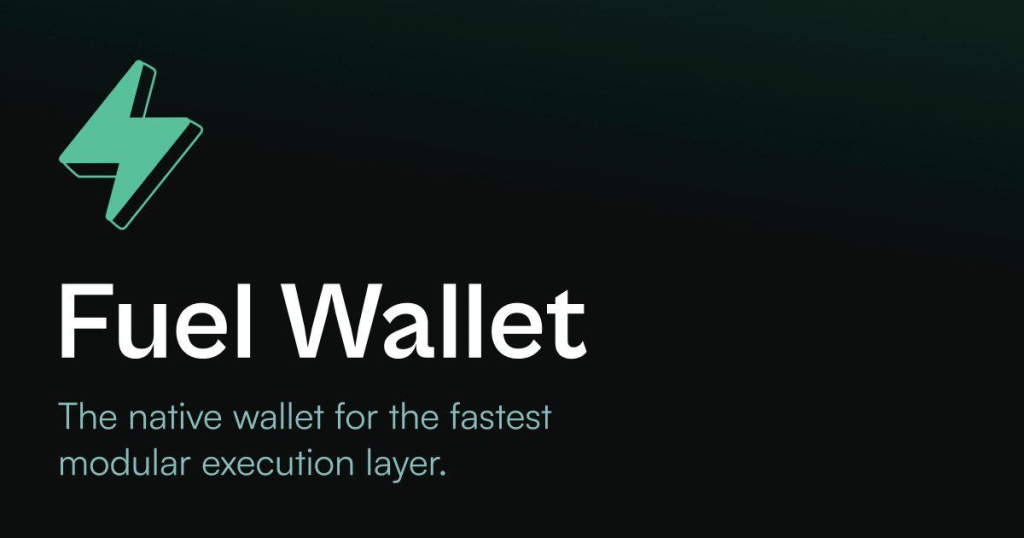
Fuel is a new generation L1 blockchain. Mainnet is promised in 2023, so we have every chance to participate in this project and receive awards.
The project attracted more 80 million $ from tier-1 funds. Notable investors include: CoinFund, BlockChain Capital, MathWallet, TrustPad, Rarible, Boba Network, The Graph, THORChain, ParaSwap, Celestia and many others.

Fuel testnet step-by-step guide
- Install the Fuel wallet: Go to link and in the upper right corner click Download Fuel Wallet.
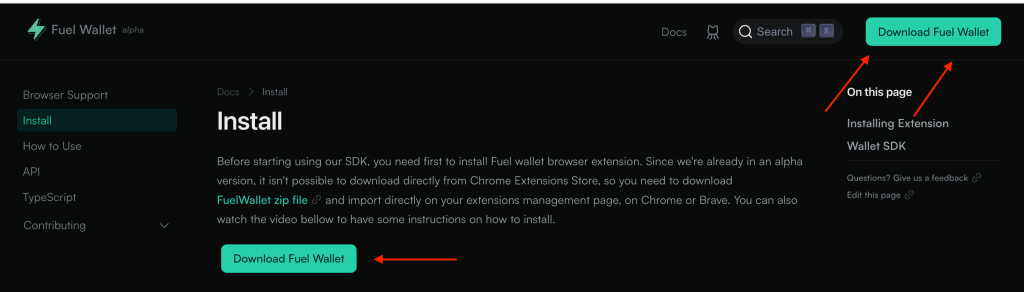
- We return to our browser from which we downloaded the wallet, we use Chrome. Click "Settings" —> "Extensions" and select in the right corner "Developer Mode". The following actions "Load unpacked extensions" and select the zip file that we unpacked.
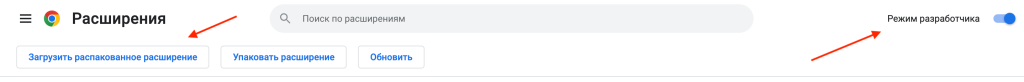
Create a wallet and save the seed phrase.
Extension Fuel Wallet is now ready to use.
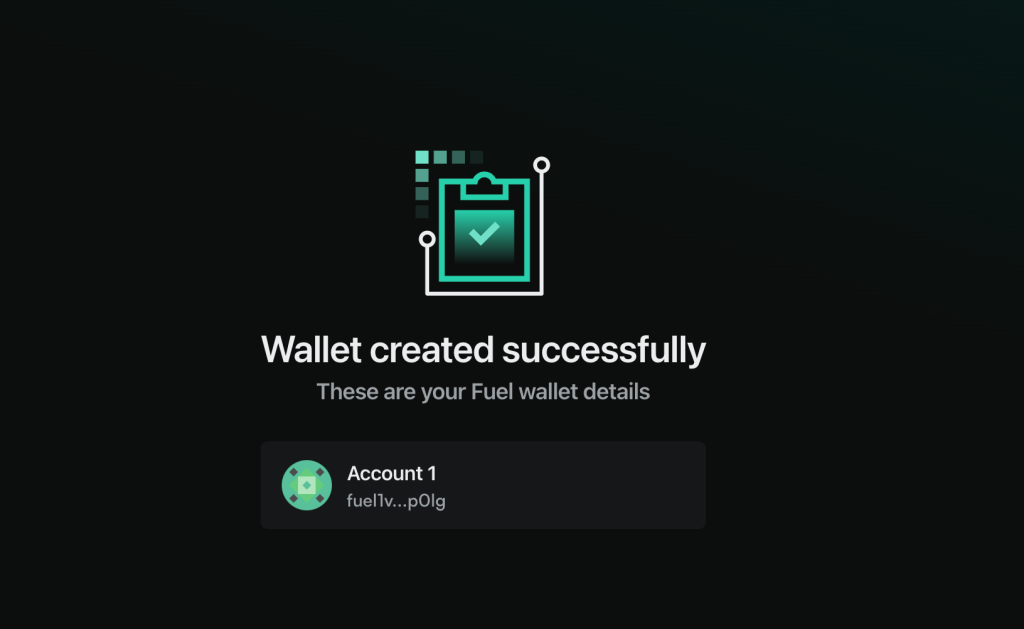
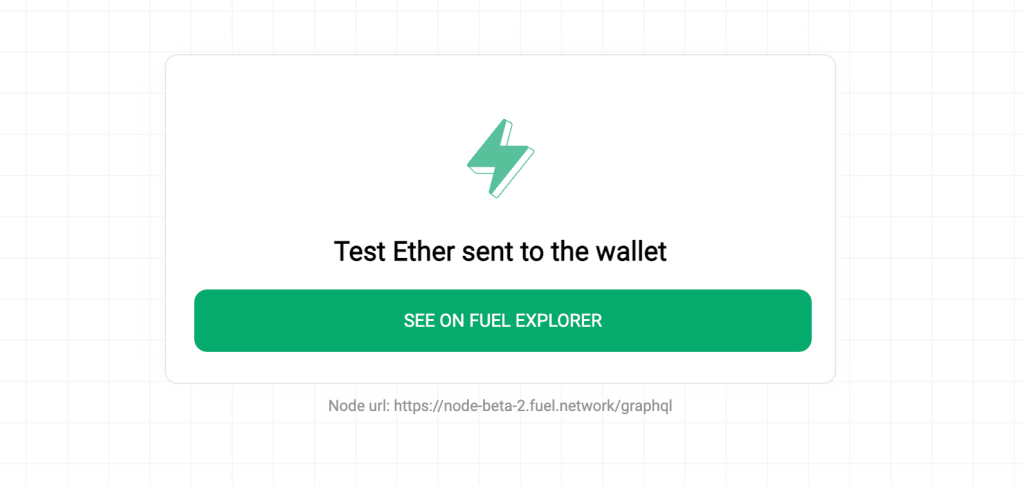
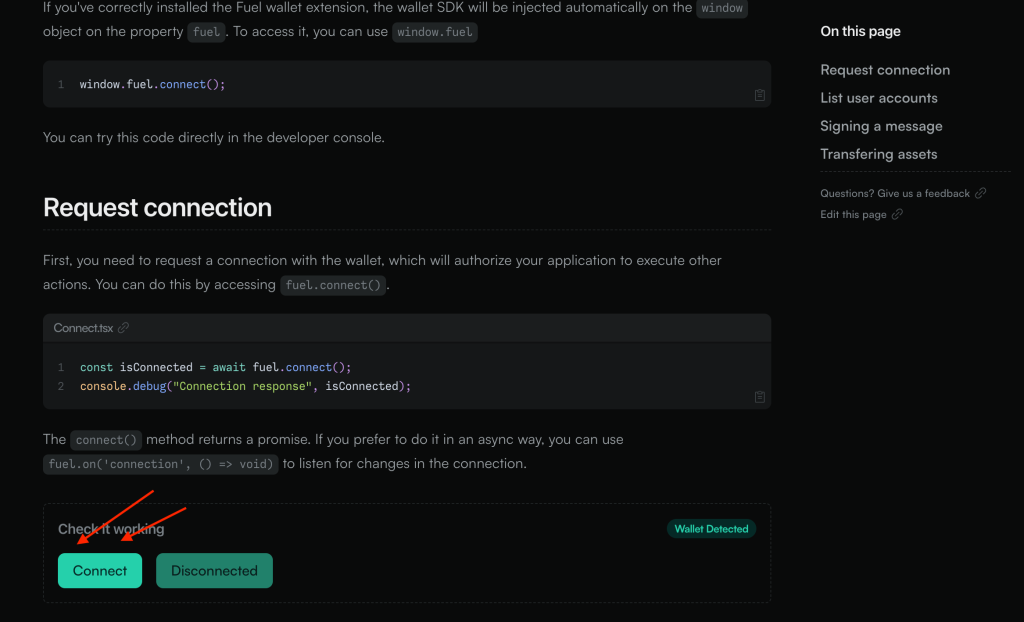
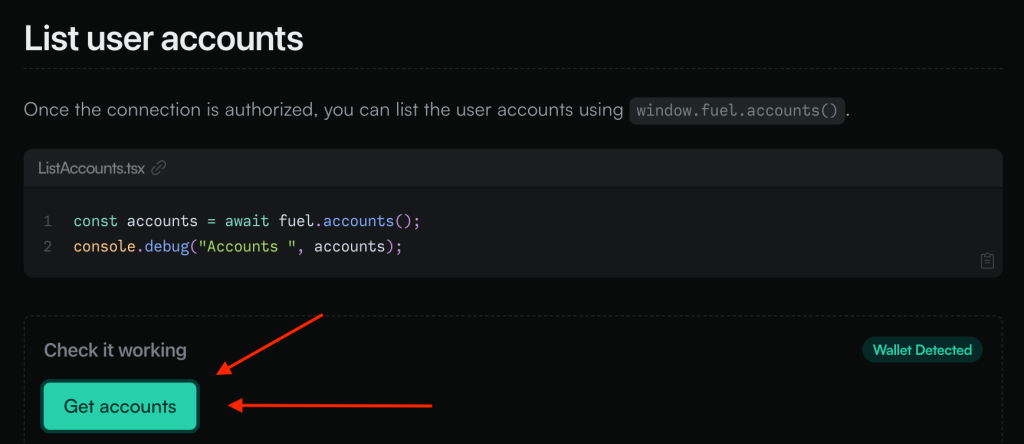
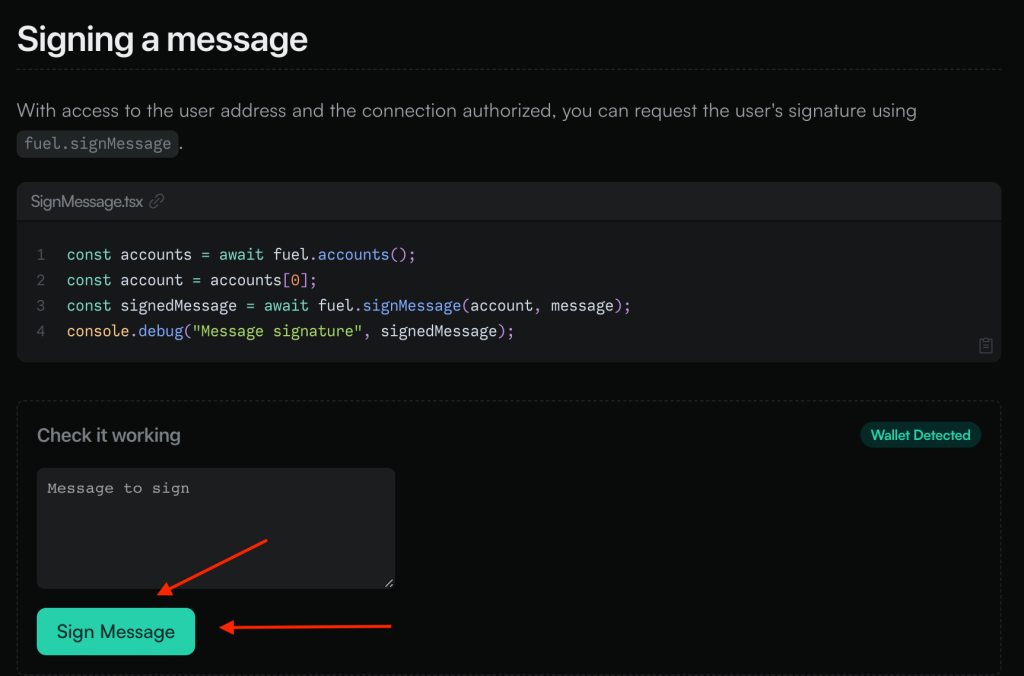
fuel1va9fkmtcp68edj3xe504hyjwsw6tes5rw43qge3kxkgk3lz3se8qa5p0lg
If you transfer to our wallet, this must be done through the wallet itself Fuel Wallet.
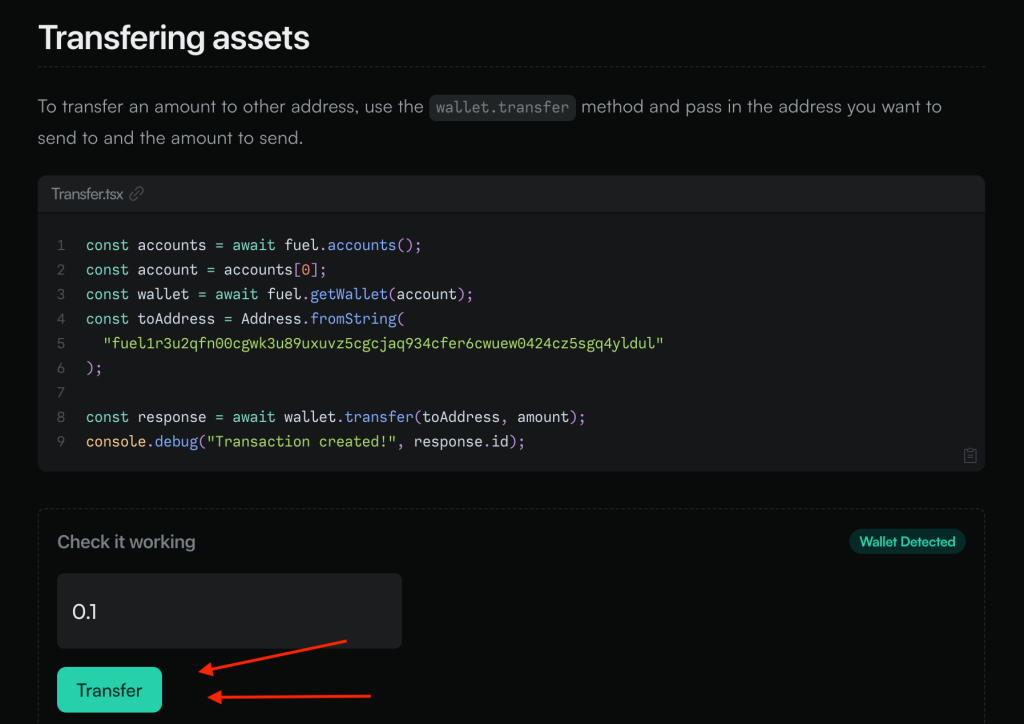
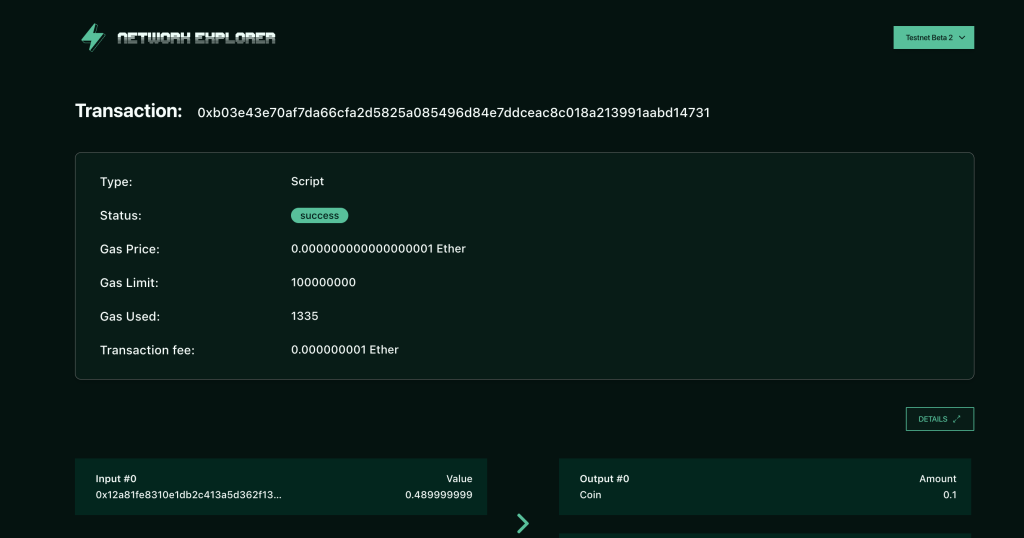
Testnet SwaySwap
- Go to site, press launch app and then press Create Wallet, we get test tokens and create a browser wallet.
- After creating a wallet, we open this site. - In chapter Swap make multiple exchanges between tokens ETH and DAI.
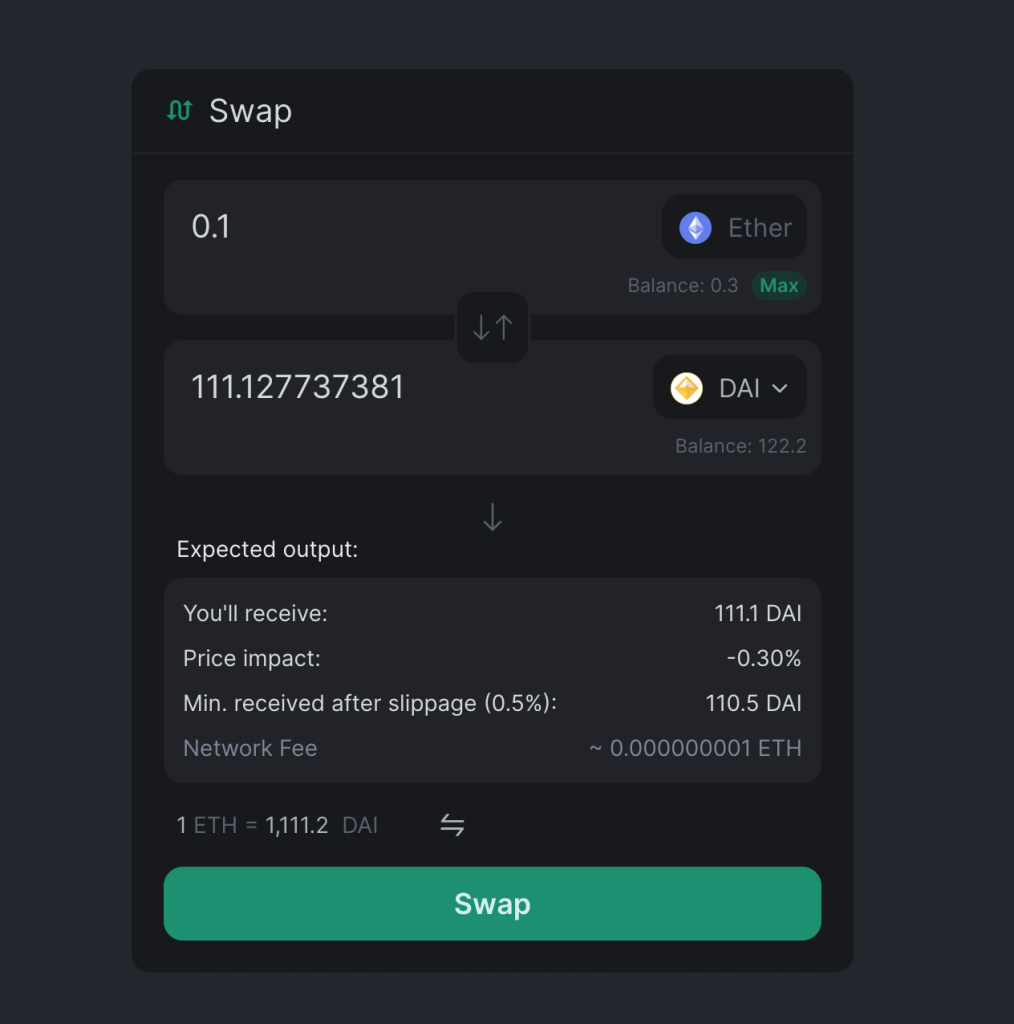
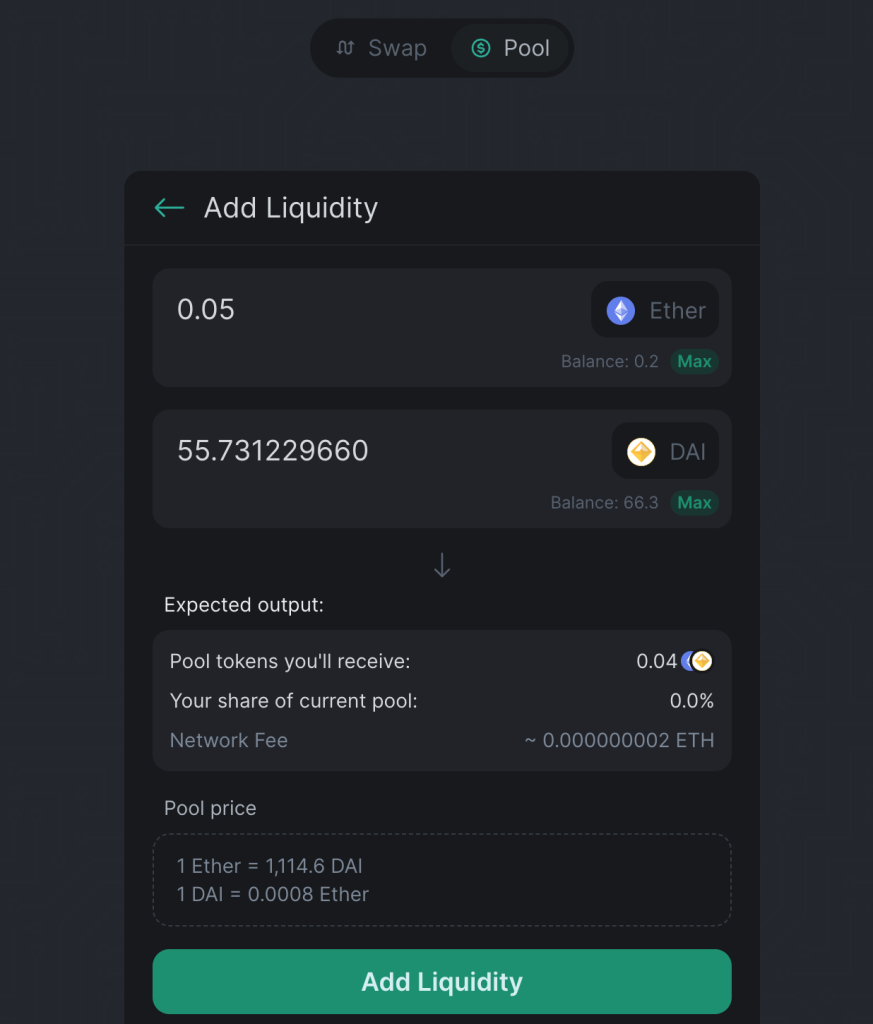
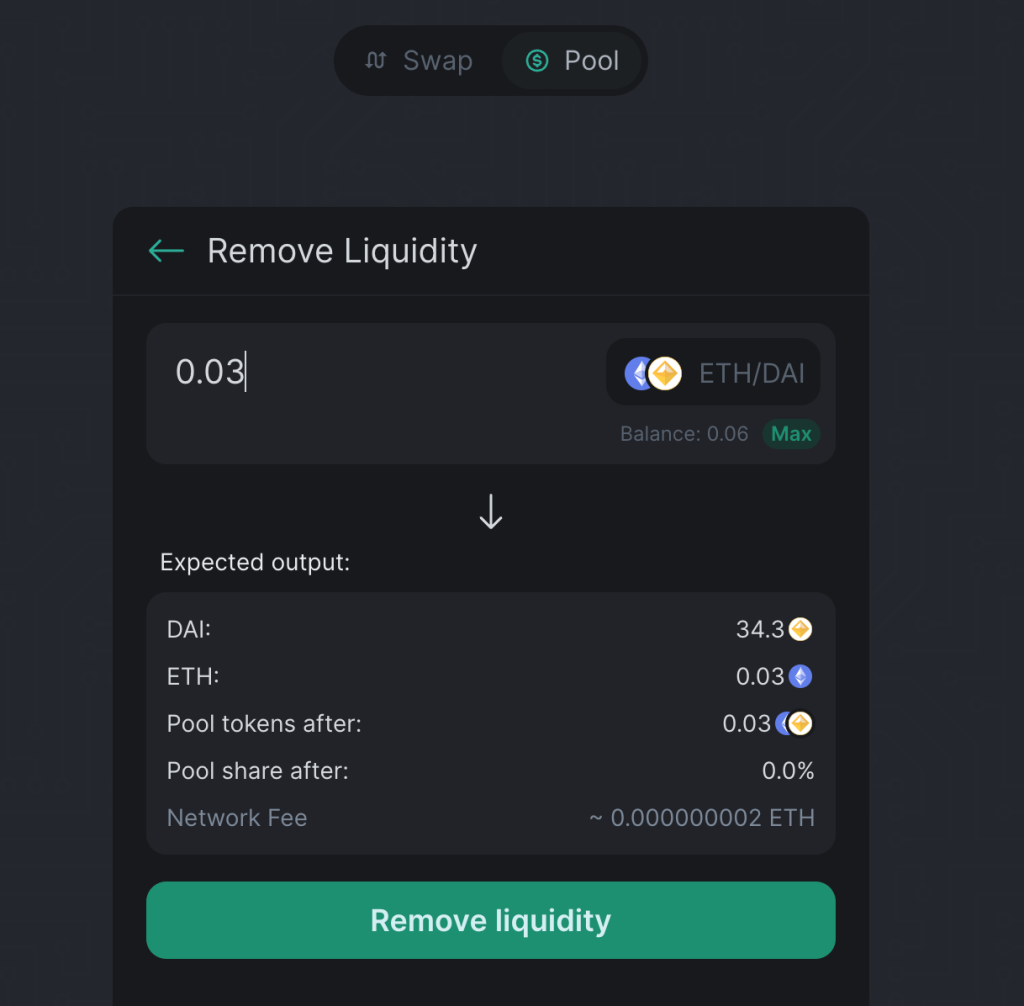
After all the actions, we recommend that you repeat all the actions the next day in order to create more activities in the future blockchain. And of course go to Discord project and write your review in the section #wallet-feedback.
