
If you received such an email from zkPass, congratulations! You have a wonderful opportunity to pass a closed testnet.
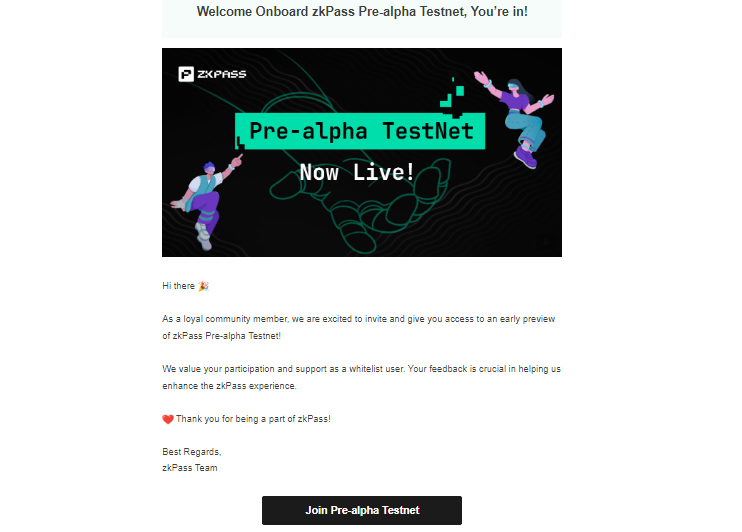
zkPass is a privacy-preserving protocol for verifying personal data. The world's first project that protects privacy in Web3.
It is built on Multi-Party Computing (MPC), Zero Knowledge Proofs (ZKP), and Three-Party Transport Layer Security (3P-TLS).
The beauty of MPC and ZKP is that they allow you to prove that you have certain data, without disclosing any personal information. Through decentralized MPC nodes, zkPass verifies the integrity of your information before generating Zero Knowledge Proofs (ZKP). This process ensures that no one can manipulate or tamper with your data when generating the zkSBT token (zkPass secure binary token).
zkPass provides TransGate, which allows users to selectively and privately verify their data on any HTTPS site in the Web3 world. It can cover various types of data such as legal identity, financial records, medical information, social interactions, work experience, educational and skill certificates, etc. All these types of checks can be performed securely and privately without the need to disclose or upload any or confidential data. personal data to third parties.
TransGate is the base product of zkPass, an extension of Google. You need to download the TransGate extension to unlock zkPass features.
How to install the TransGate extension?
1) Open "Manage Extensions" in Google Chrome browser, check "Developer Mode" in the top right corner.
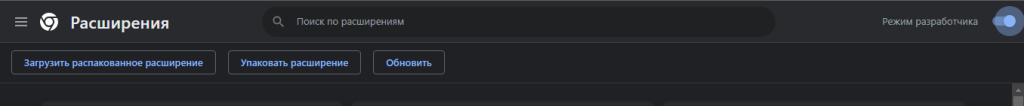
2) Download plugin zip file TransGate on Testnet and drag the extracted files to "Manage Extensions" to install.
Install only TransGate extensions obtained through official channels to ensure they are authentic and secure.
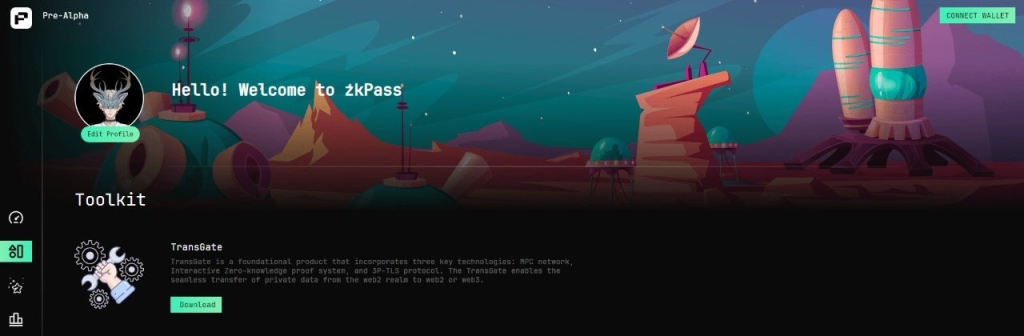
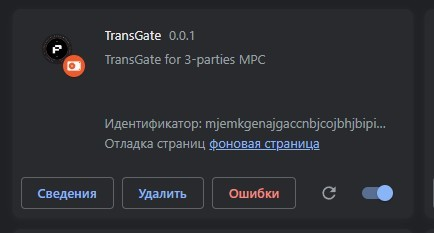
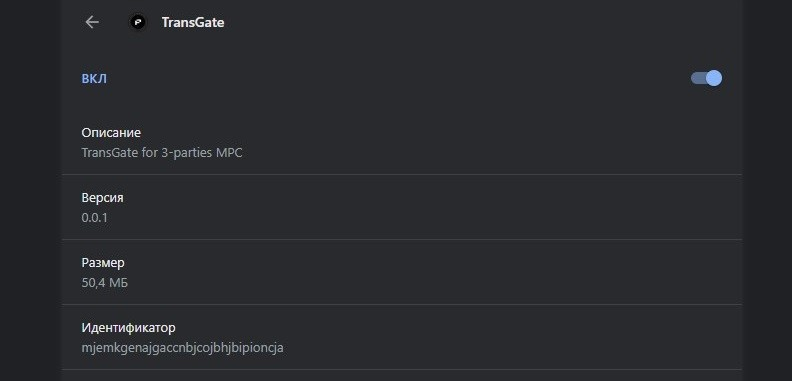
The project team warns that the Pre-alpha Testnet may show some instability and malfunction, so be careful when performing checks.
Passing the testnet
Visit siteto start zkPass Pre-alpha TestNet.
Connect your wallet for which you are on the whitelist.
Fill in your profile information, including avatar, nickname and Bio.
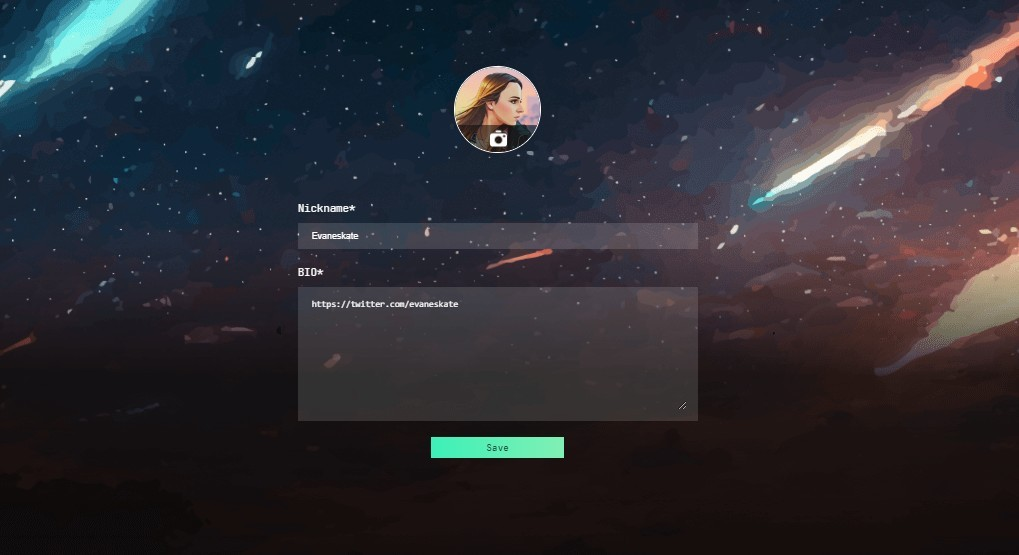
Then we go to our dashboard, where we see the available stamps (if we draw an analogy with Gitcoin Passport). By doing which, we will mint zkSBT tokens.
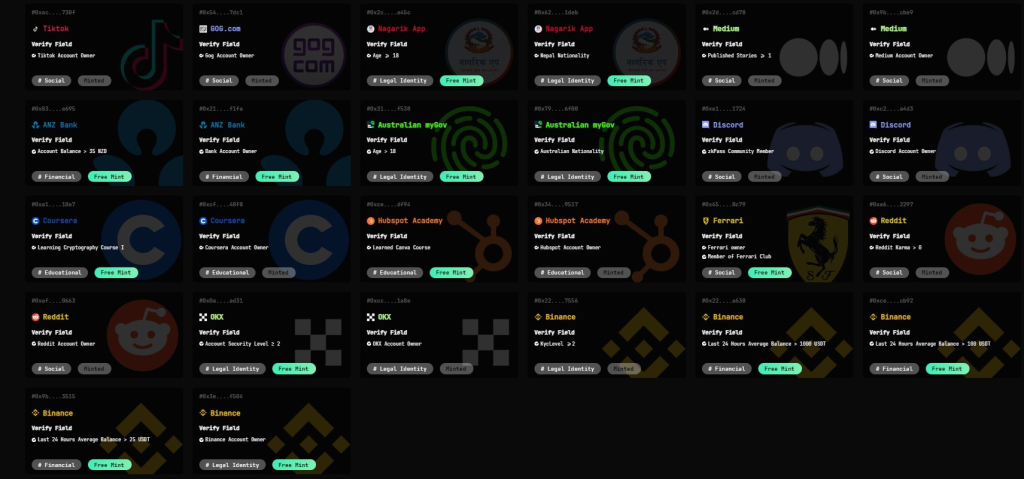
Stamps are divided into the following categories, of which, as we can see, most Social. From what we all know and most likely everyone has: Tiktok, Medium, Discord, Reddit, OKX, Binance.
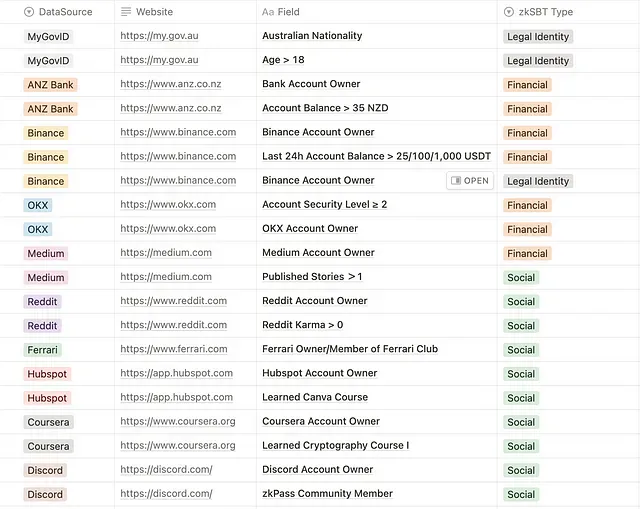
Next is the most interesting! Select the desired stamp and click on it. A window will appear:
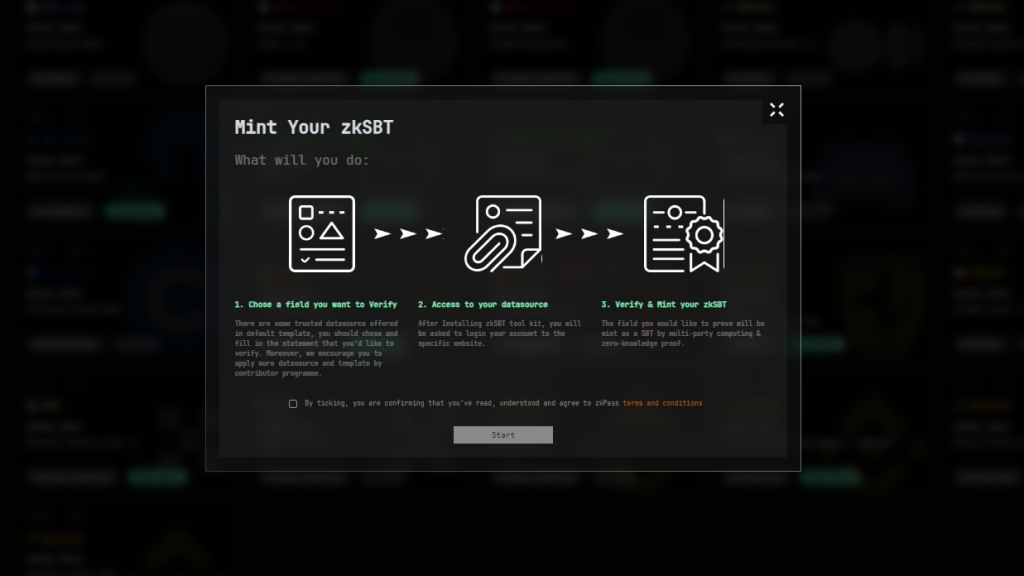
Read, understand, tick, click start.
The next window opens, where it will be written what type of stamp you have chosen, which site you will be prompted to go to next, and what verification criterion this stamp has. In the example below, the OKX stamp, where the criterion is the 2nd level of verification of your identity in the OKX itself (identity card and selfie):
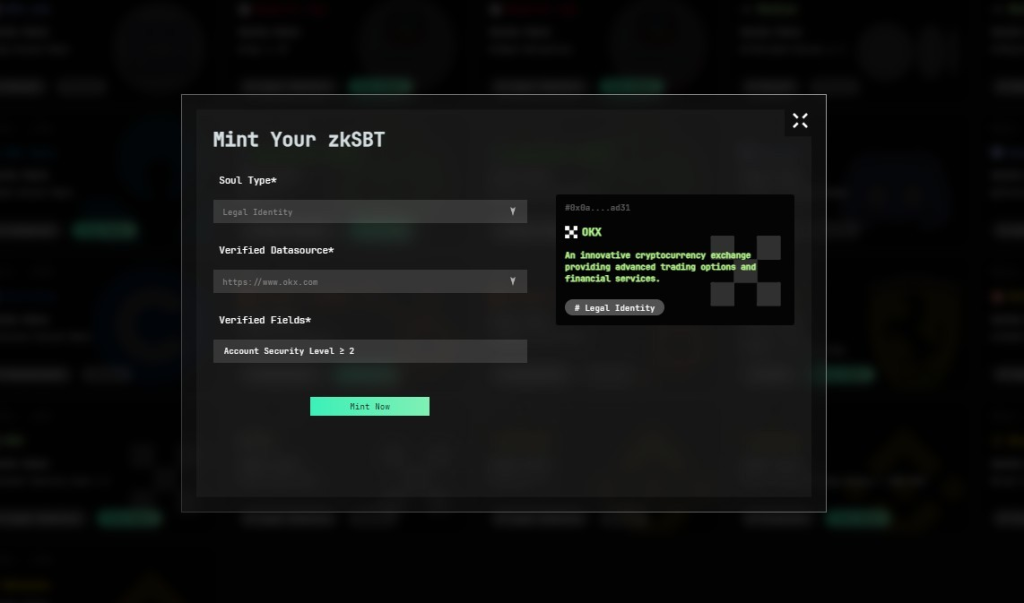
Click Mint Now.
We will be redirected to the OKX website (in this case), where you must log in with your account.
One of the most impressive features of zkPass is its commitment to privacy. We all value our personal data, and zkPass ensures that it remains hidden when verified on various HTTPS websites without exposing or uploading sensitive personal data to third parties.
After successful authorization, a window will pop up:
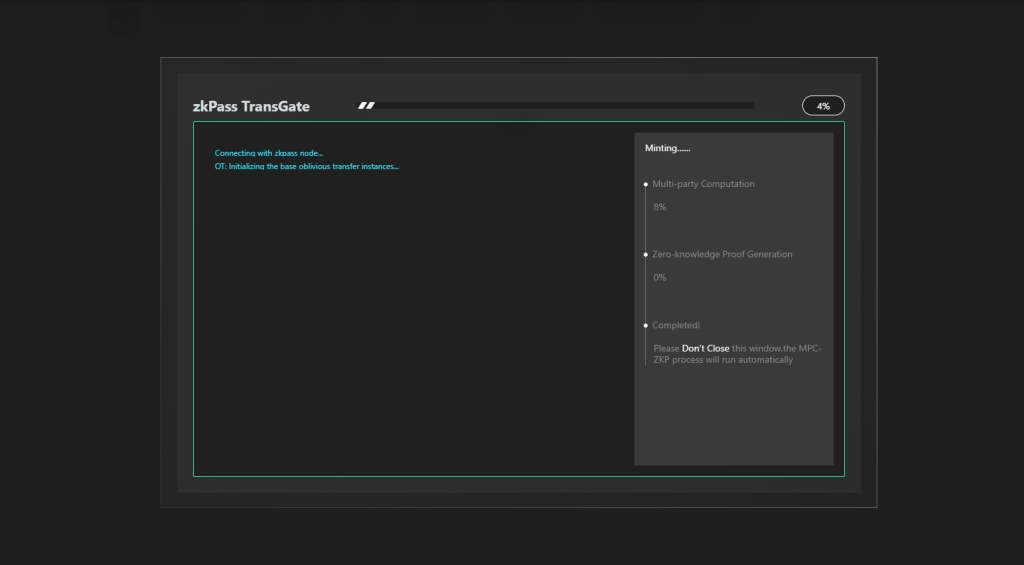
Do not close this window and wait for the process to complete. If the process completes successfully, a Metamask window will open, where you need to confirm the transaction on the Goerli testnet and mint zkSBT.
A successfully minified zkSBT looks like this:
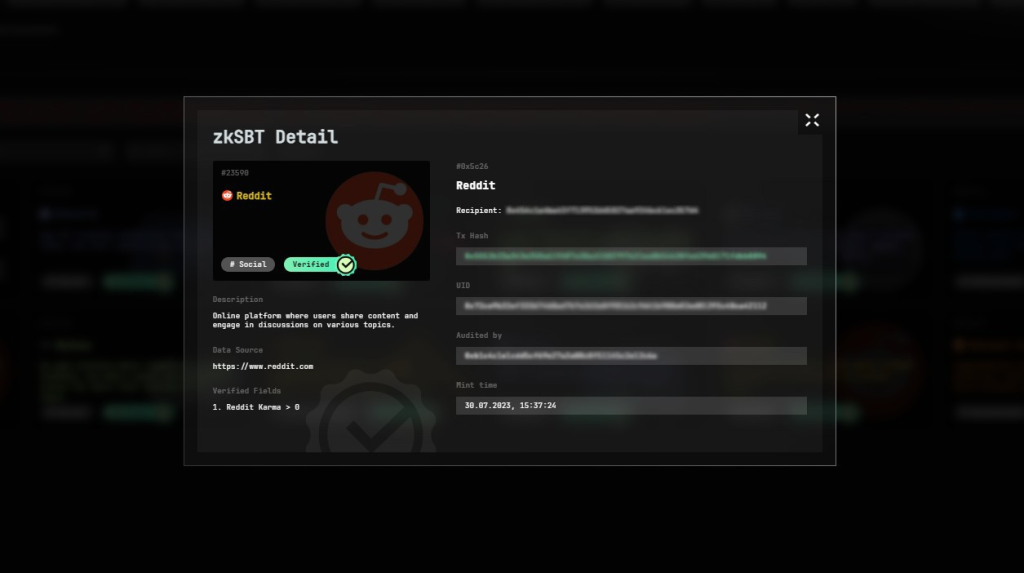
The team warned about the instability of the testnet, and sometimes an error pops up:
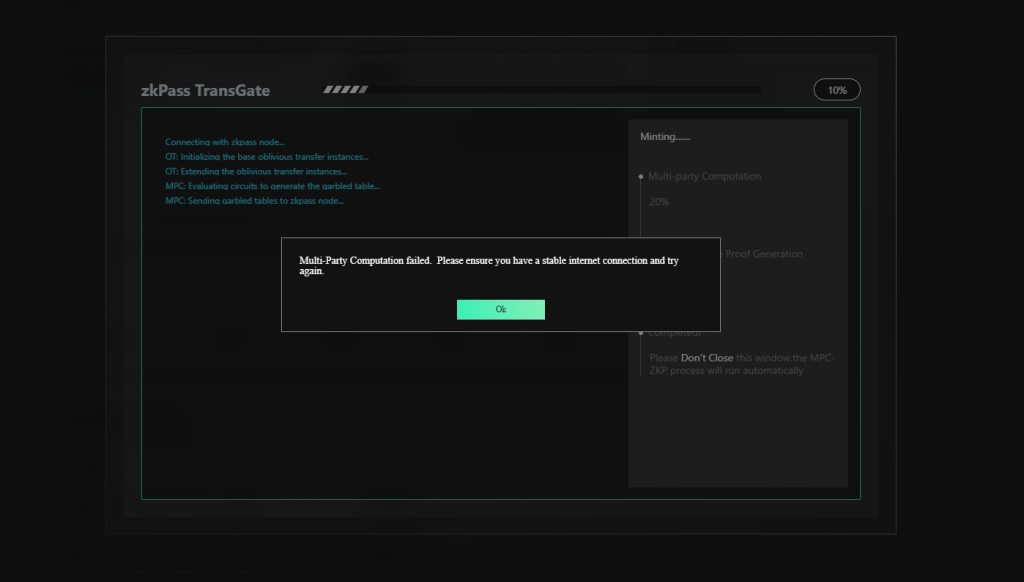
"MPC"/"3P-TLS" verification process error is usually caused by network instability, especially when using VPN tools. The team encourages you to try again when the network is stable and the internet speed is good, you can also consider switching IP addresses or changing ISP nodes as a possible solution to the problem.
After passing the testnet, it is desirable to leave detailed review on Discord, under #testnet-feedback (https://discord.gg/zkpass). Also, if you have found any errors and bugs, write about them! The team has made it clear that they are going to reward their testers:
“We're not going to pretend that we don't have an incentive program. We don't hide it: real people as well as real contributions to the community will be encouraged."
conclusions
In a world where data privacy and security are becoming increasingly important, zkPass is an innovative player.
This project allows users to take control of their data and interact with different platforms and services with confidence.
zkPass is shaping the future of privacy in the digital age and is an innovation that cannot be ignored.
Author: @evaneskate
