
A couple of days ago, the Linea team announced the launch of a new week in their company called "Tech and Dev. At first glance, the tasks seem difficult, but if you do everything correctly and according to the guide, you will succeed.
1. Hapi
First we need to create (if you don't have) 2 additional accounts in your Metamask. According to the official guide, these accounts need to be named Linea 2 and Linea 3. But this does not matter, so if you have old accounts, they are ideal for activity.
From our official wallet, which passes the company in Galxe, you need to send 3 transactions (we advise you to increase the gas so that everything goes quickly and without problems):
- The first transaction goes to this wallet: 0x1ed47146ba443D16F67f489800dc5d7786e07c5d Send 0.0001 ETH on the Linea network.
- send the second transaction to your second account : Linea 2
Send 0.0002 ETH on the Linea network. - send the third transaction to your third account : Linea 3
Send 0.0003 ETH on the Linea network.
After successful transactions, go to the terminal Hapi and connect the MM wallet.
On the left side of the terminal, set up the wallet as shown in the screenshot and click Find/Add.
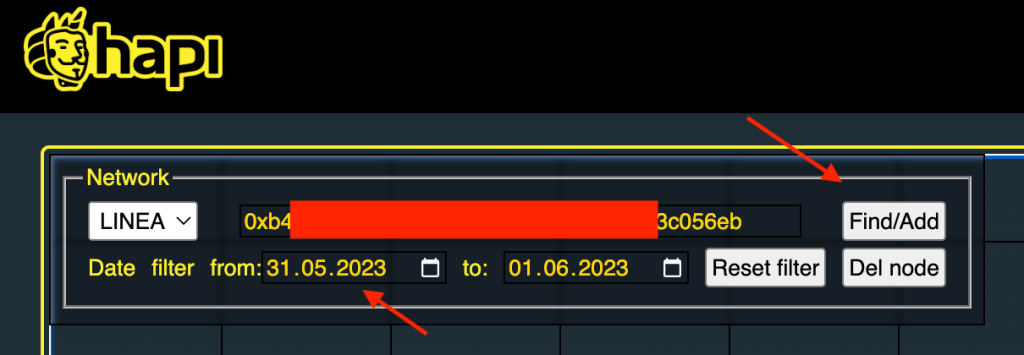
Your past transactions will appear in the terminal itself, our task is to make these transactions the letter "L". Additions : delete the first transaction when you sent ETH to someone else's wallet and after that stretch the wallets by doing the letter "L".
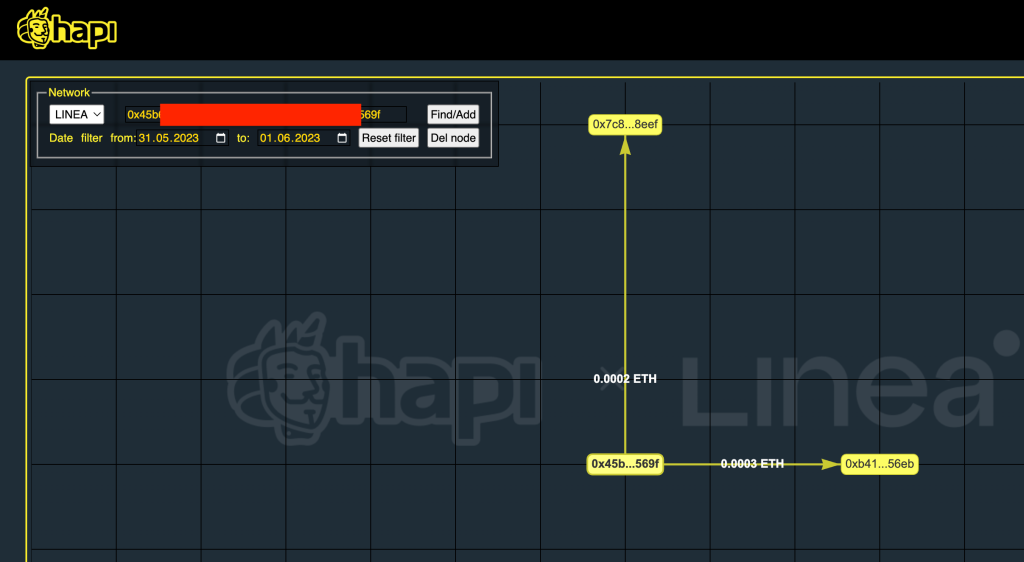
After successfully setting up the letter "L", we need to take a screenshot and "quote tweet" a post from Linea indicating our wallet.
Example :
Go to this tweet - quote tweet:
##I_am_Linea_0x………………… (….- your MM wallet) + Your screenshot.
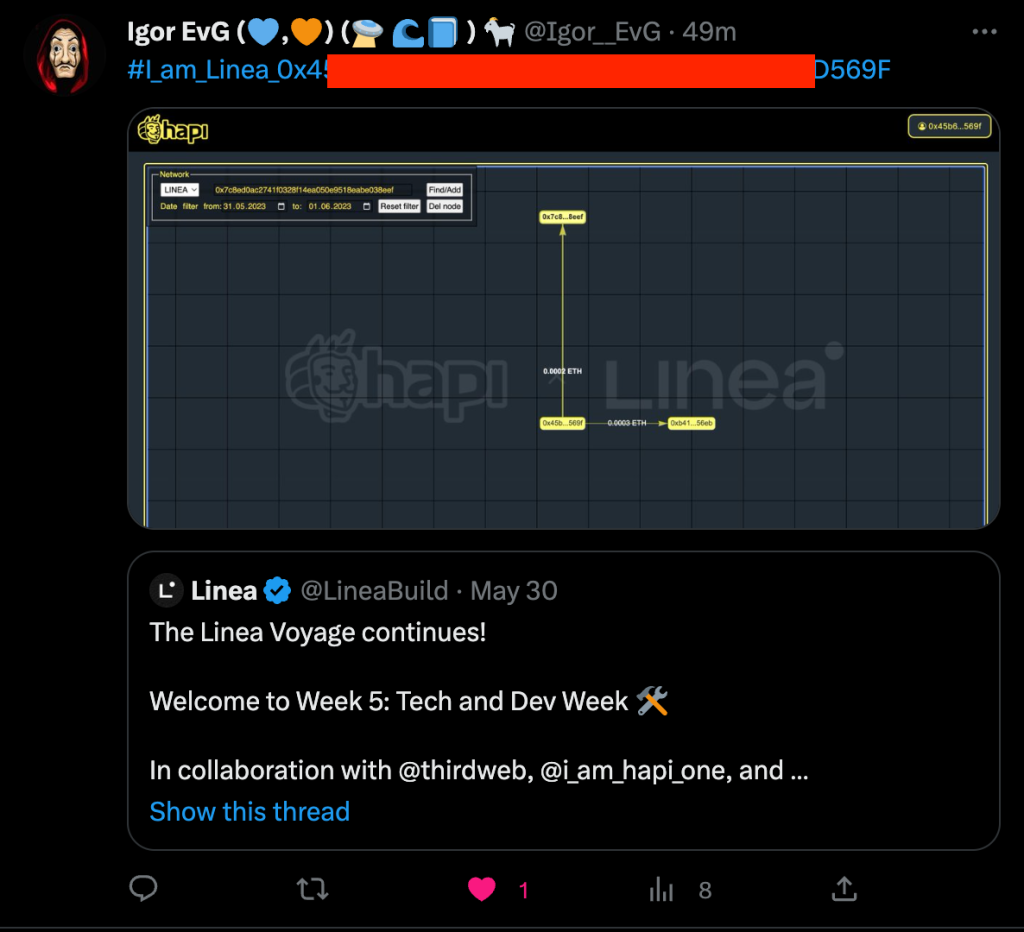
If you do not wish to publish your address, please complete this form.
Official guide from the team Hapi.
2.Third web
In this section, we will deploy and configure a new ERC-20 token contract for Linea Testnet using toolbar third web.
- move on link, connect the wallet and set the Linea network, if it is not already set.
- click on contract Token Drop on the contract explorer page and expand the smart contract by clicking the button "deploy now" (deploy now) . Give your contract a name and symbol and confirm the transaction in MM (Deploy Now).
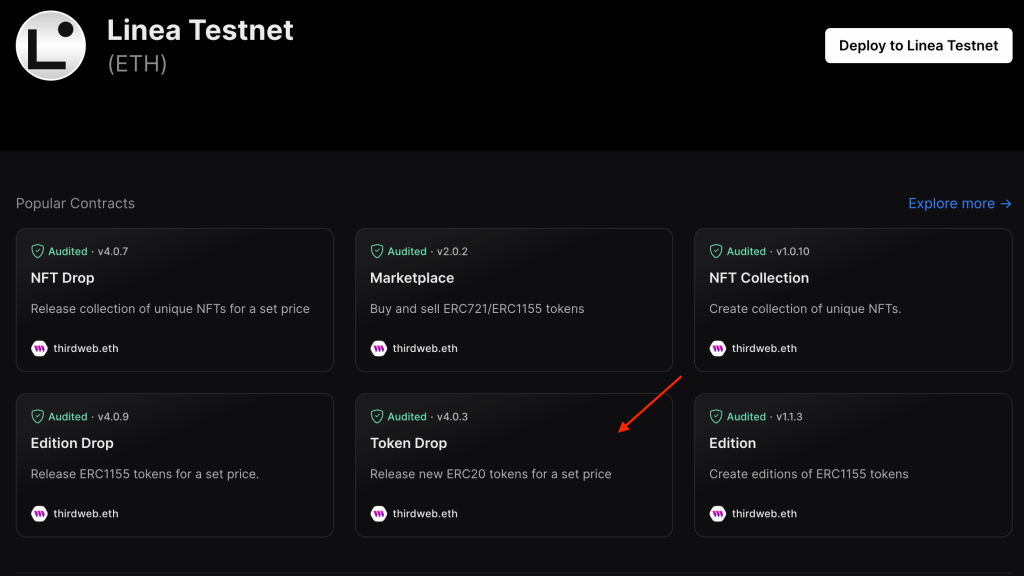
- after a successful transaction, you will be automatically transferred to the page for creating your contract, we can continue to perform other activities without waiting.
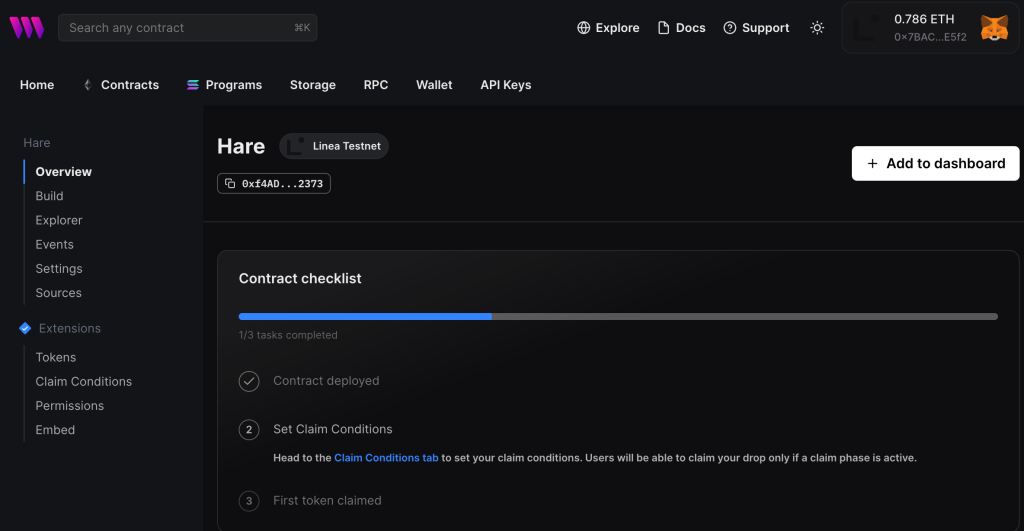
- go to Claim Conditions, press Add Phase And Public.
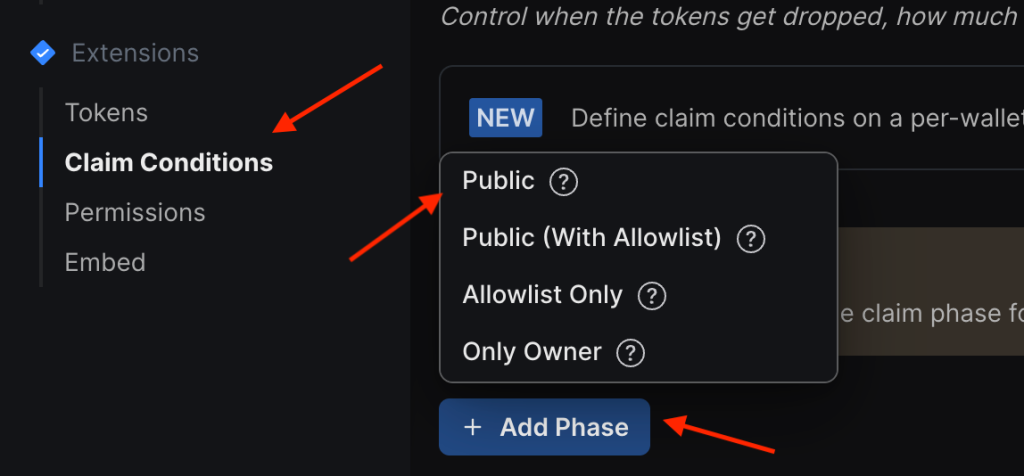
- after pressing Public, you will see a new window in which you need to specify in the line How many tokens can…. number 10 and confirm the transaction.
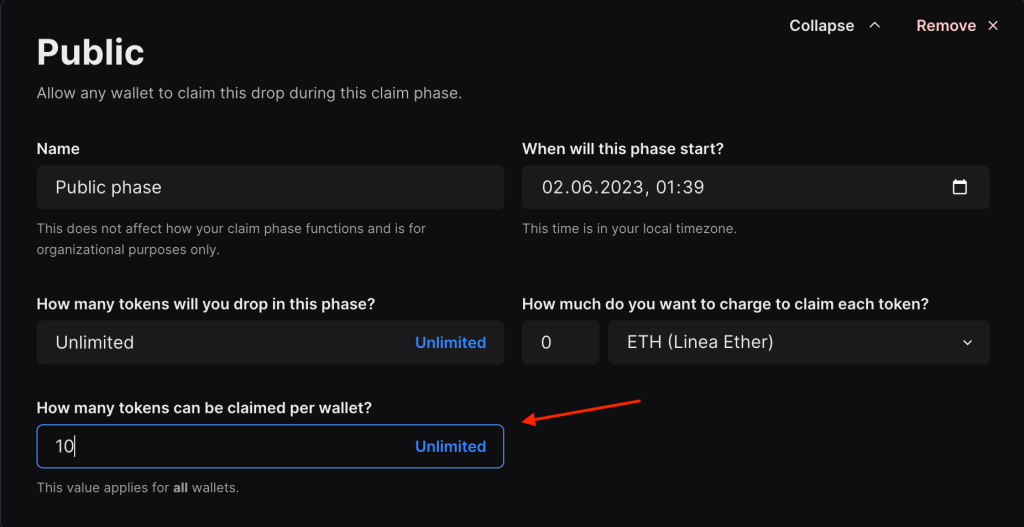
- go to the Ember section, go a little lower and mint 10 tokens, but before that, connect your wallet.
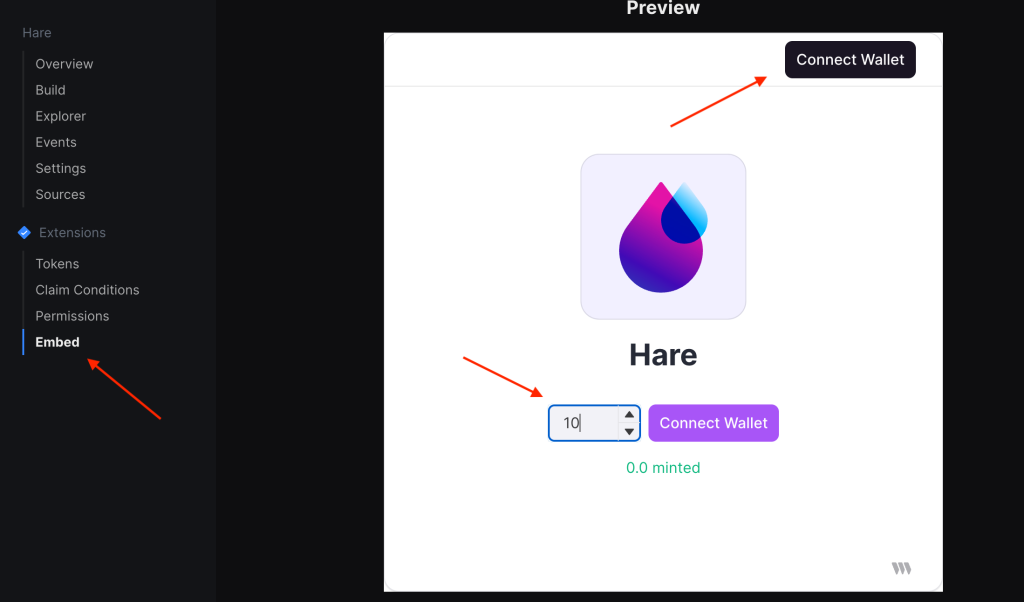
- after a successful mint of our 10 tokens, go to the Tokens section and transfer 1 token to a specific wallet: 0x630900fB257fAfEf02491368062d50d6677d9D75
- Important, transfer 1 token, after the transfer you should see 9 tokens, but Supply 10.
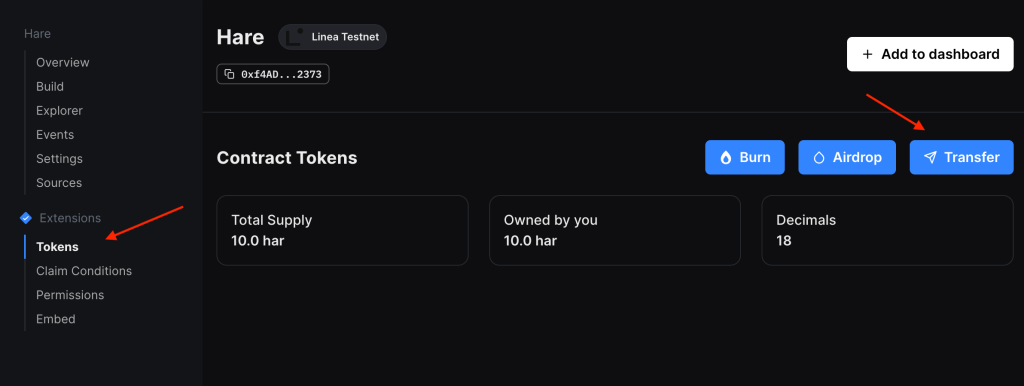
The official guide can be found at link.
3.Go Plus
- move on link.
- connect the wallet to the Linea network.
- we need to choose 8 tokens out of 20. But it’s suitable for execution by selecting the first 8 tokens and clicking Submit In.
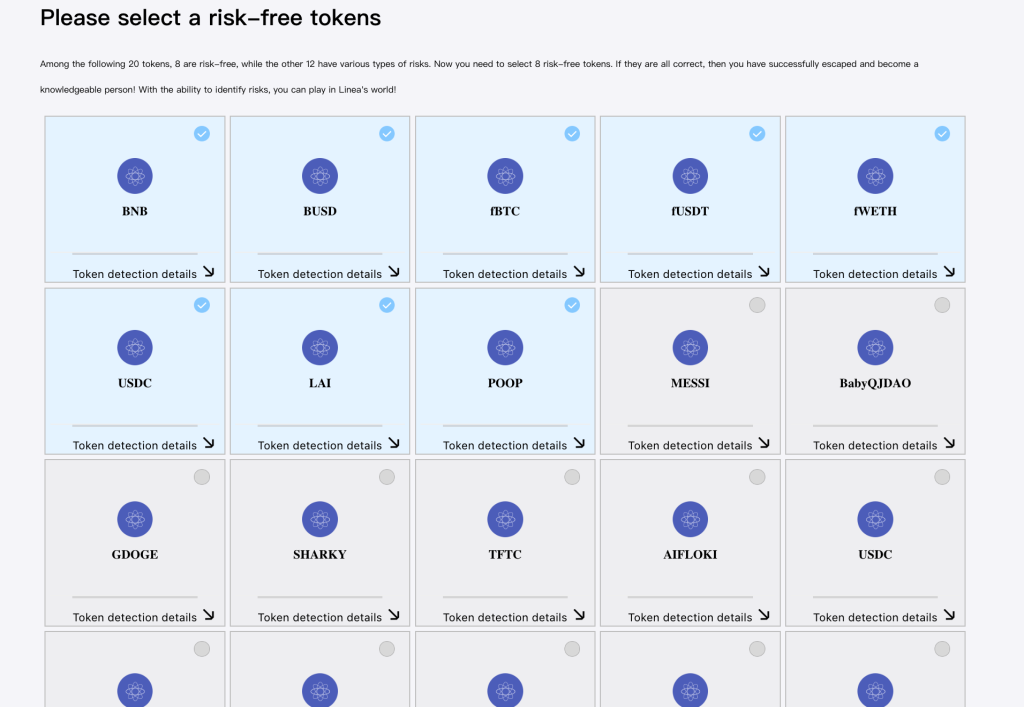
- After that, you will be redirected to another page where you need to subscribe to the GoPlus project Twitter. This task is immediately pulled up on Galxe, so after subscribing you can immediately check the tasks.
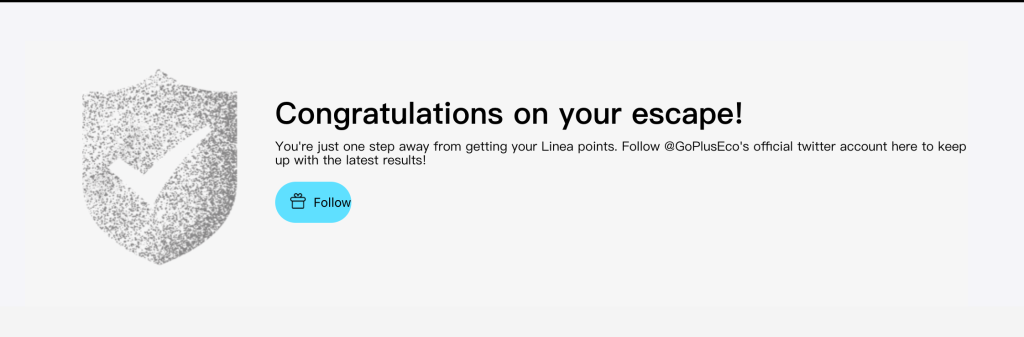
Official guide to link.
Next, we are waiting for pictures of wallets and take our points to Galxe. The deadline is June 4, points can be collected until June 7, so do not delay the completion.
