
In this article, we will perform an activity, thanks to which we will capture two projects at once - these are Polygon zkEVM and LayerZero. To do this, prepare a wallet in advance. We replenish ETH on the metamask in the Polygon network, if you don’t know how, we advise you to replenish Matic and then exchange it for ETH in the Polygon network.
Our actions :
- If you do not have a Polygon zkEVM network yet, then go to ChainList and add a network.
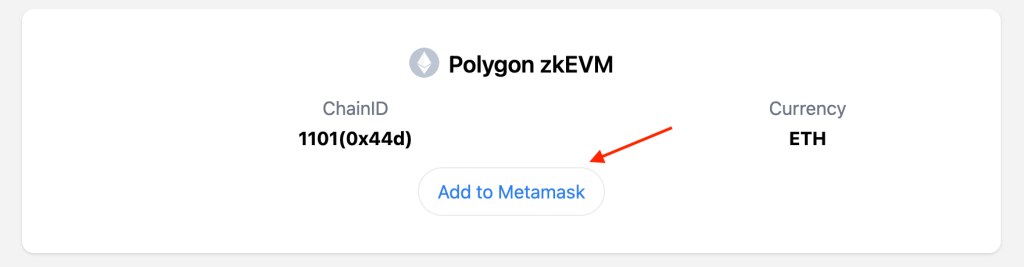
- To transfer to the Polygon zkEVM network, we will use the bridge Orbiter. Let me remind you that the bridge itself announced the token and there are NFTs that you receive for the number of transactions, apparently - this will be the criterion for receiving the drop.
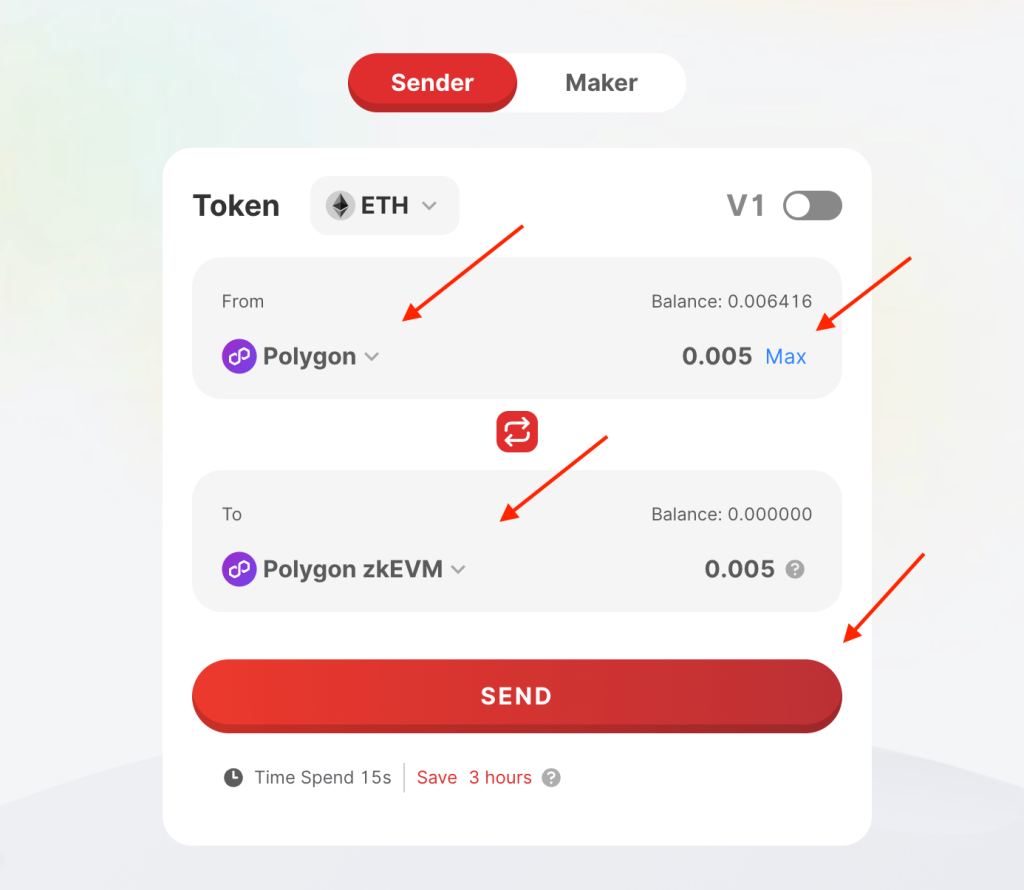
- After transferring the ETH to the Polygon zkEVM network, go to link, namely in the contract in which we will mint our NFT and connect the wallet.
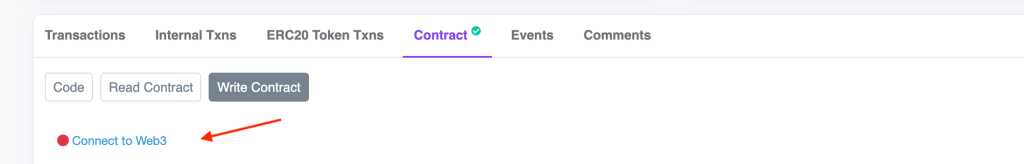
- Opening the section mint and press write, thereby minimizing NFT.
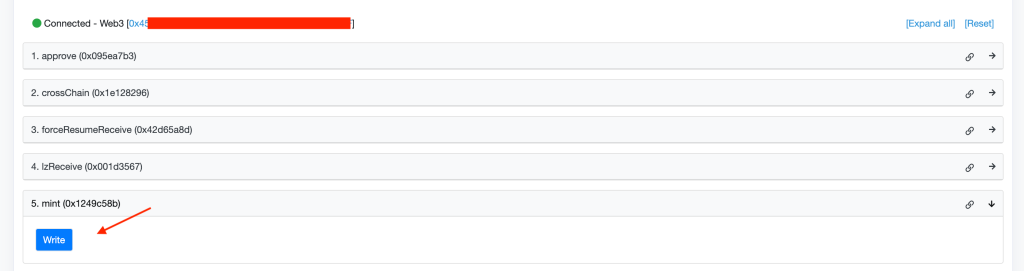
- After a successful transaction, next to the write button, select View your transaction.
- In a new window, find and copy your token ID (example in the screenshot below)
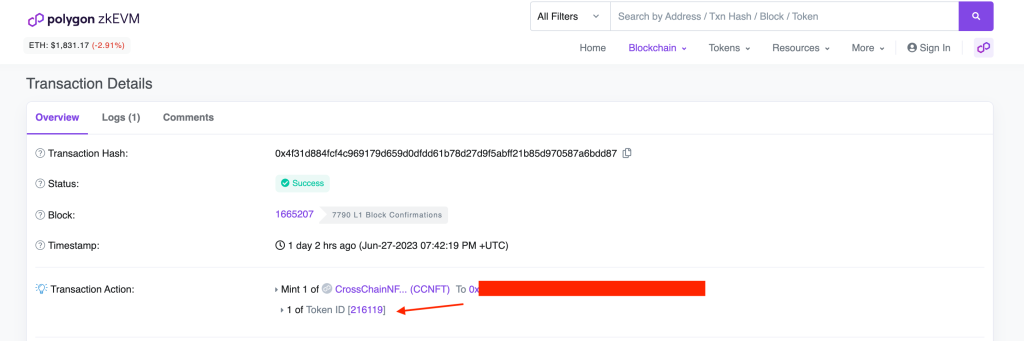
- We return back to our contract and select the second section called cross chain.
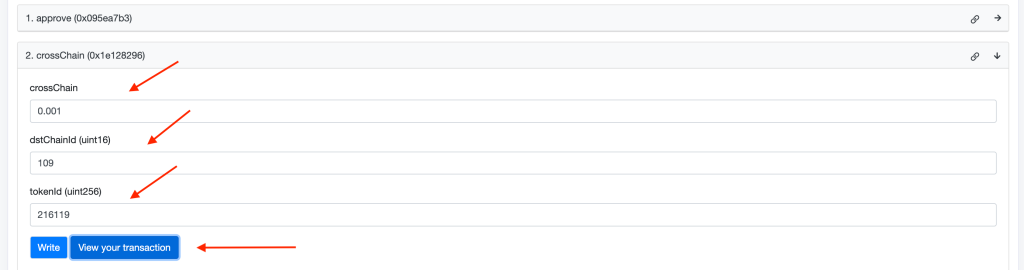
- After opening, fill in the empty fields by inserting the data as shown below:
- In the crossChain field - 0.001 — dot is required.
- In the dstChainId (uint16) field - 109
- In the field tokenId (uint256) - Your NFT number. In my case, 216119.
Click Write and sign the transaction. After a successful transaction, press View your transaction.
- Copy Transaction Hash and we can close the tab.
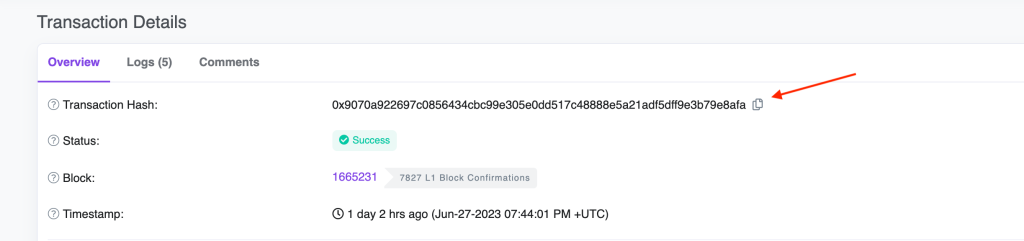
- Checking our transaction layerzero scan, transaction Hash is inserted into the search for scan.
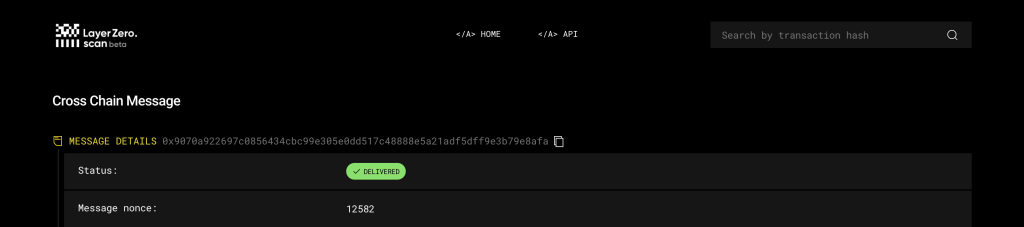
Congratulations, we have successfully completed activities in LayerZero and Polygon zkEVM, let me remind you that there is no token in these projects yet, but it has been announced and will be issued as a drop for active users.
