
Appearance BRC-20 standardwhich allows you to run fungible tokens in the Bitcoin network, aroused tremendous interest among all the community. Although the first BRC-20 token was launched on March 8, real hype around this topic arose only now, against the backdrop of meme season on Ethereum.
When it comes to the BRC-20 standard, it might seem that it similar to Ethereum, but in fact they little in common. The abbreviation BRC stands for "Bitcoin Request for Comment", and this new standard is based on the well-known Ordinals Protocol.
The creator of the BRC-20 notes that this is only experimental launch standard of fungible tokens in the Bitcoin network, and its design far from ideal. But already at the moment, users have tools for interaction with BRC-20. One of them - UniSat.
UniSat Wallet is the first service that provides a convenient user interface for working with the BRC-20. There is no need to understand the code here, just buttons and forms to fill in the data. The wallet is available as browser extension.
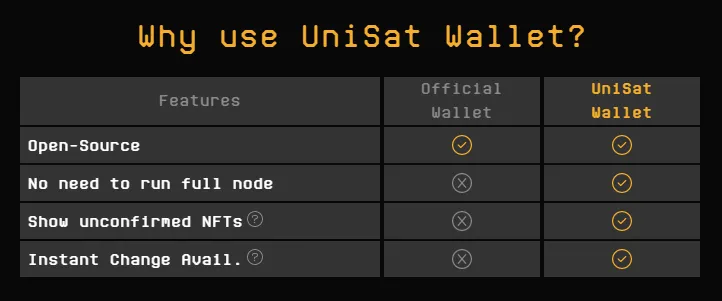
As you know, Ordinals Protocol allows you to assign sequence numbers for individual satoshis and associate data with them via TapRoot. The BRC-20 uses this protocol to creating a system for deploying and accounting for tokens. Unlike ERC-20, BRC-20 does not support smart contracts, and operations with them are carried out through JavaScript Object Notation (JSON), which imposes some restrictions on the use of these tokens. In fact, the BRC-20 has only three main functions:
- Deploy: allows you to initiate the initial deployment of the token. At the same time, the user can specify the maximum offer, the ticker of the new token and set a limit on the maximum number of tokens for mining in one wallet.
- mint: Allows other users to receive an already deployed token to their Ordinals compatible wallet.
- Transfer: used to transfer BRC-20 tokens between wallets.
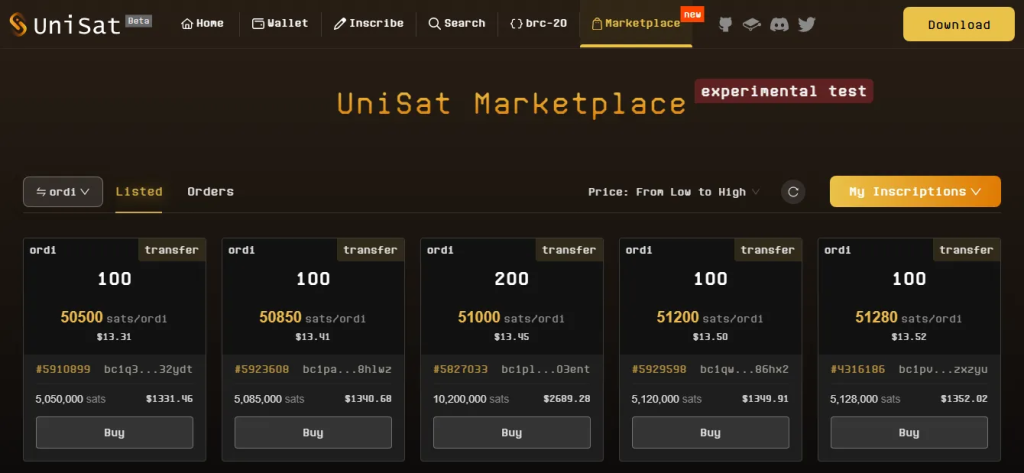
UniSat has own marketplaceaimed at trading Ordinals Inscriptions. The user receives full access to the marketplace after he receives OG role V Discord or dial 20 UniSat Point. How to accumulate UniSat Points? Very simple!
To start. Creation and replenishment of UniSat Wallet
Need to download browser extension and register a wallet.
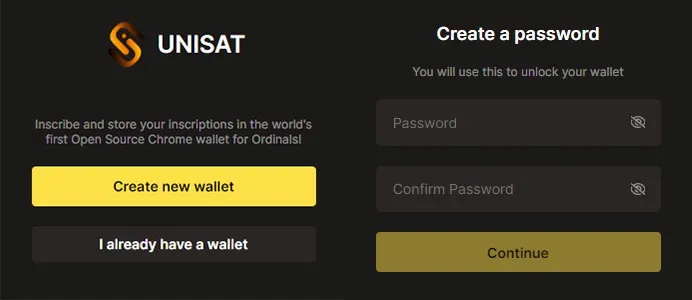
The procedure is standard and is no different from other wallets. We save the secret phrase, go to the wallet.
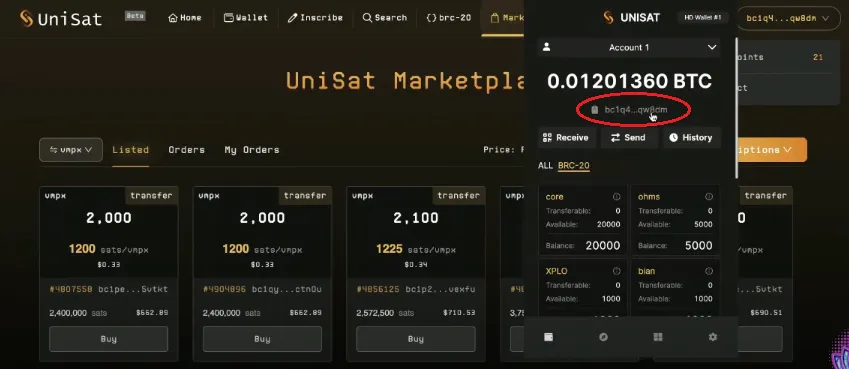
Copy the wallet address, replenish in BTC.
Activities. UniSat Inscribe
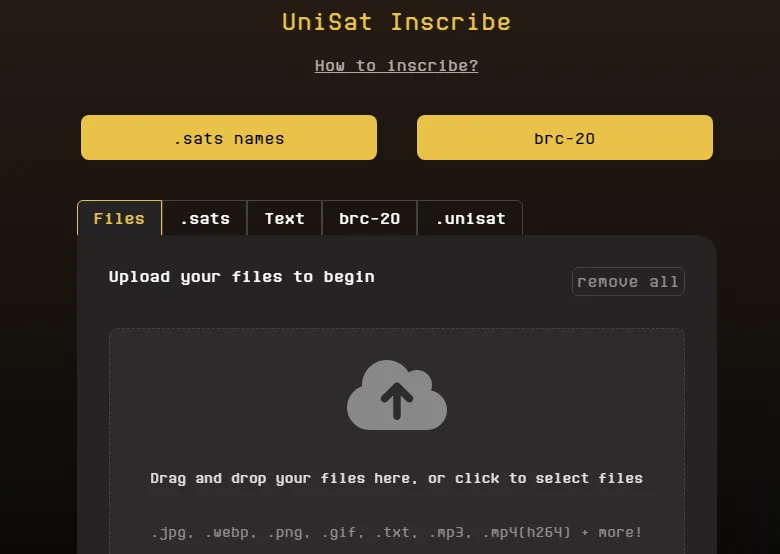
You can upload any file/text in the corresponding field. Supports adding multiple files at the same time. Once uploaded, the file name and size will be displayed.
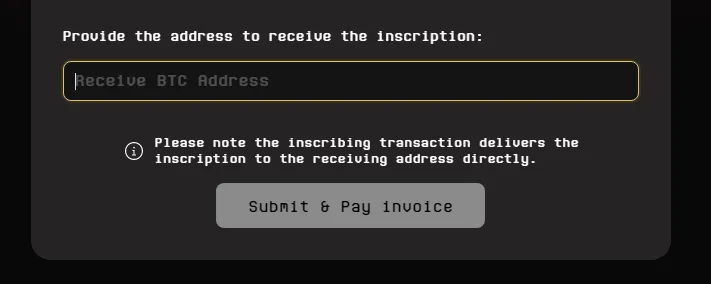
In the corresponding field, you need to add the recipient's address.
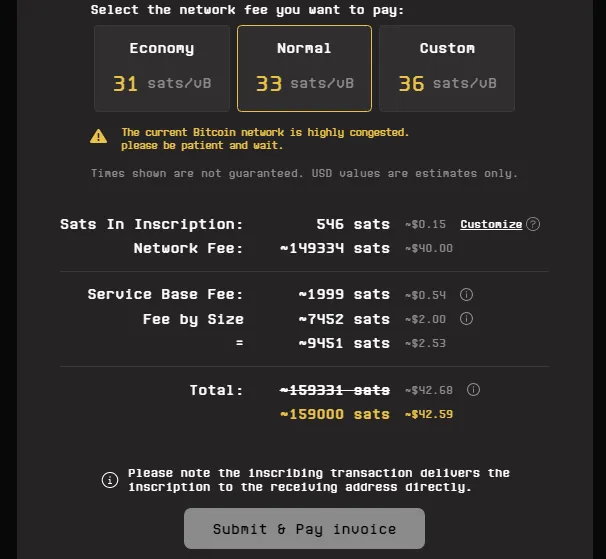
The transaction fee will be automatically calculated and displayed. You must select the transaction speed - Economy/Normal/Custom. Next - Submit & Pay invoice.
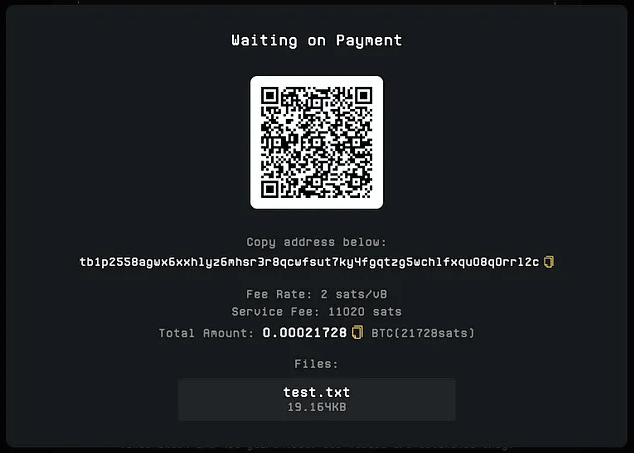
If UniSat Wallet is used, then you will receive your NFT immediately. You can view it in the corresponding wallet tab.
UniSat BRC-20
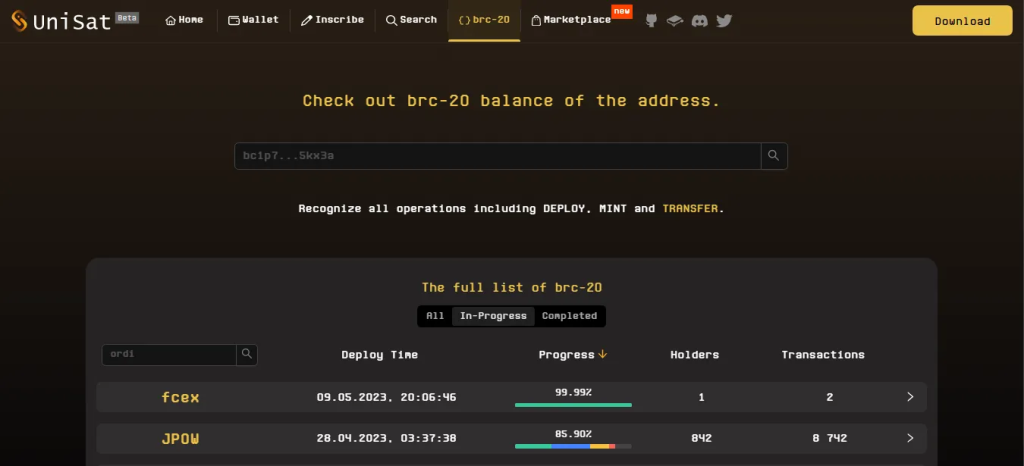
In the In-Progress tab, you need to select any line you like, click on it.
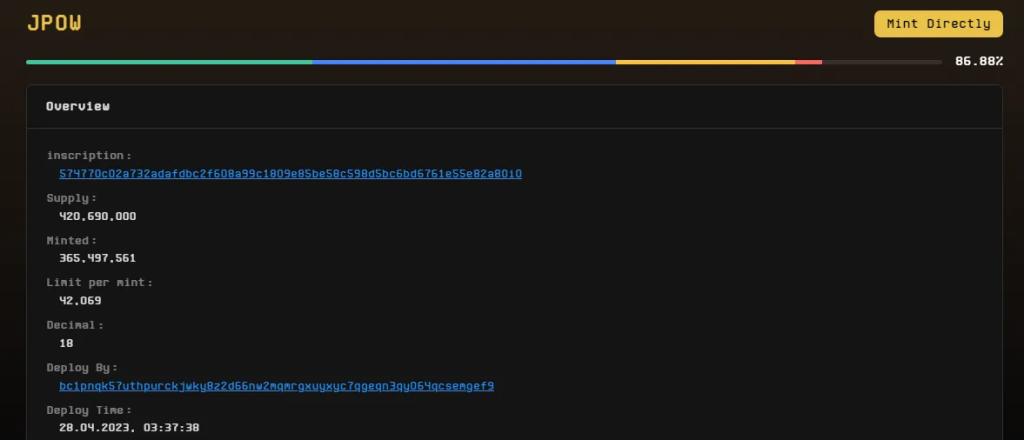
A page opens with a detailed description: creation date, total amount, minted amount, mint limit, etc. If everything suits you, you need to click Mint Directly.

In the window that opens, you need to select the amount that you want to minify. Next - Next.
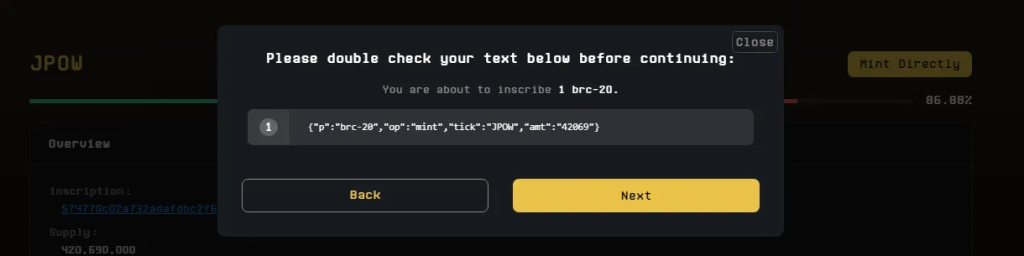
You will be asked to double-check that everything is correct before you proceed to payment. If everything is correct - Next.
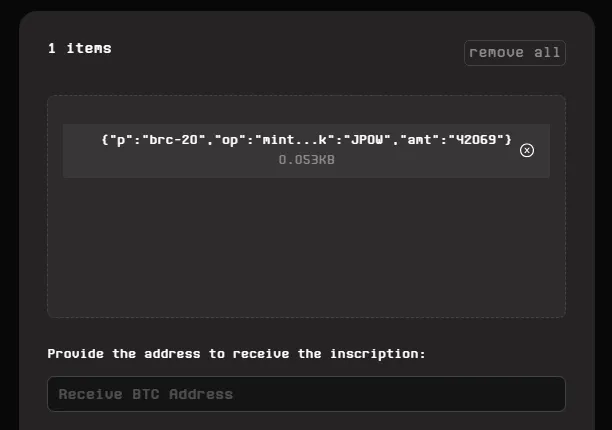
Next is a familiar process ... You need to specify the recipient's address, select the transaction speed, Submit & Pay invoice. Done, look in your wallet!
UniSat BRC-20 Deploy
We return to the Inscribe tab, where we select the BRC-20 tab.

A window will open that will allow you to create your own BRC-20 token. You need to select Deploy.
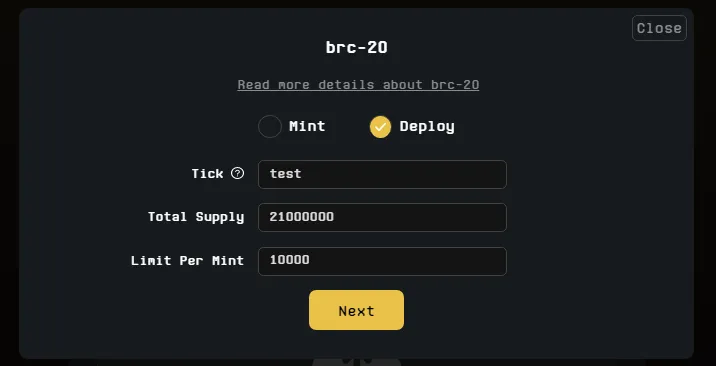
You need to come up with a unique name (maximum 4 characters), specify the maximum number and limit. Further, already familiar steps ... We will be asked to make sure that the choice made is correct, and then we will be transferred to the payment page, where you need to enter the recipient's address, select the transaction speed and pay.
UPD: May 11 UniSat on his Twitter informed about how to access the UniSat Marketplace more Not needed UniSat points.
How to buy on UniSat Marketplace
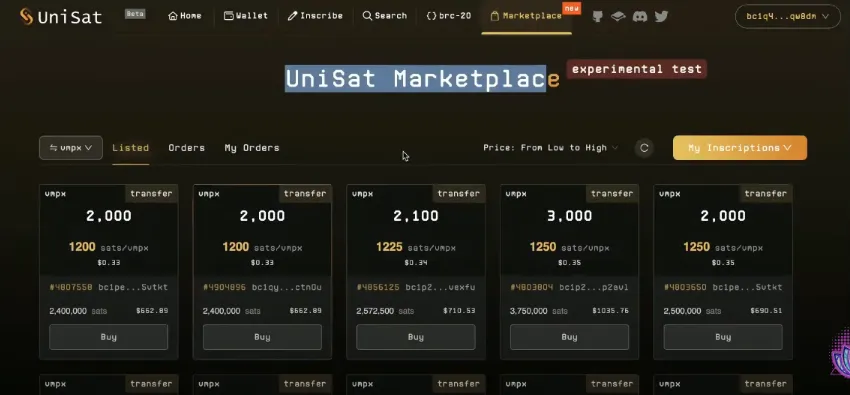
You need to go to the marketplace page, select the position you like.
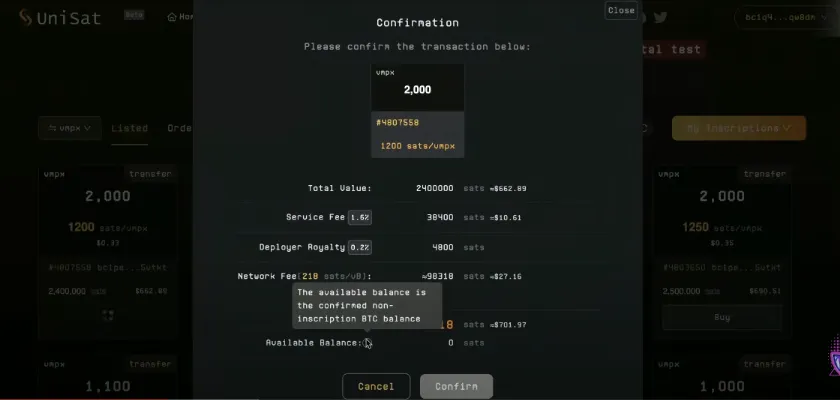
A payment confirmation window will open. We confirm and pay. We look in the wallet.
Results
In general, the BRC-20 market is currently reminiscent of altcoins in 2017 and NFTs in 2021: it is not yet fully understood, but it is growing very fast. A Bye…
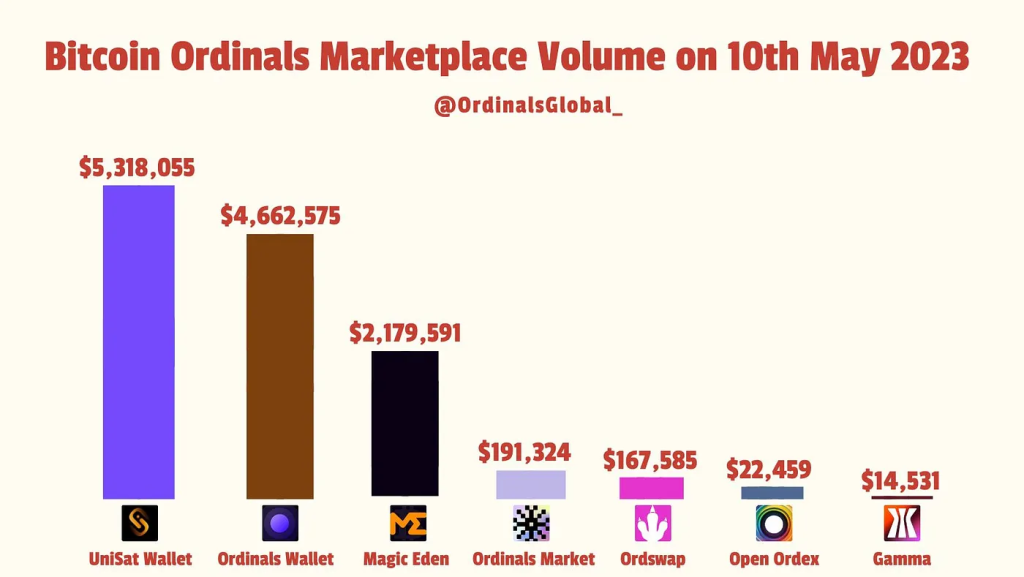
Recently there has been information that major exchanges how Binance, OKX and Huobi are going to support BRC-20. If this happens, then trading volumes, capitalization and prices for BRC-20 may grow even faster.
