
Base is an L2 Ethereum scaling solution developed by Coinbase with the support of Optimism.
Base announced a quest with a smart contract deployment, after completing which we will be able to mint a promising NFT.
Our actions :
- Adding a test network to Metamask. Let's move on link, connect the wallet and add a test network Base Goerli Testnet.
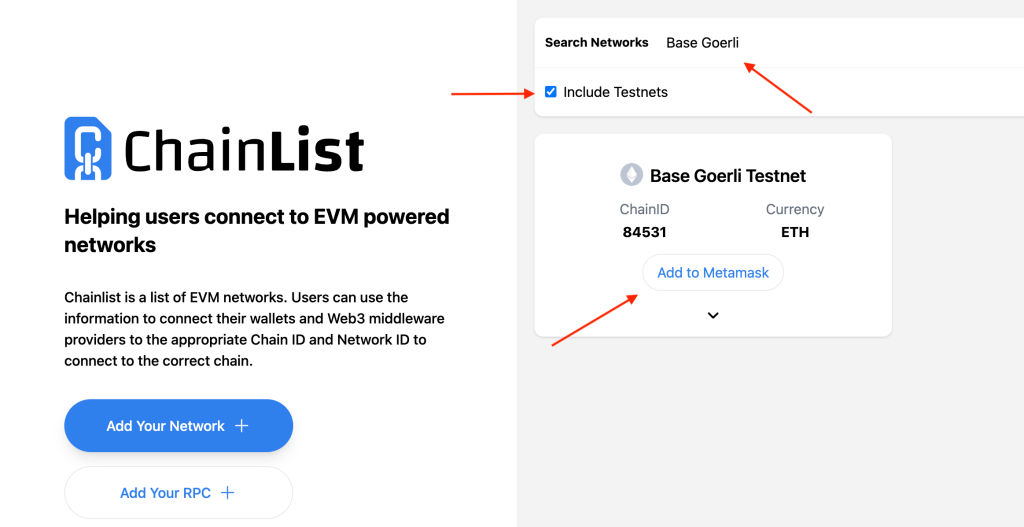
- We get a test ETH (if you don't have it) in the Goerli ETH network by link.
- After receiving the ETH test tokens, go to official bridge Base and transfer tokens from ETH Goerli to Base Goerli Testnet.
Additions : 0.05 ETH is enough to deploy the contract, if left, you can withdraw ETH Goerli back to the network.
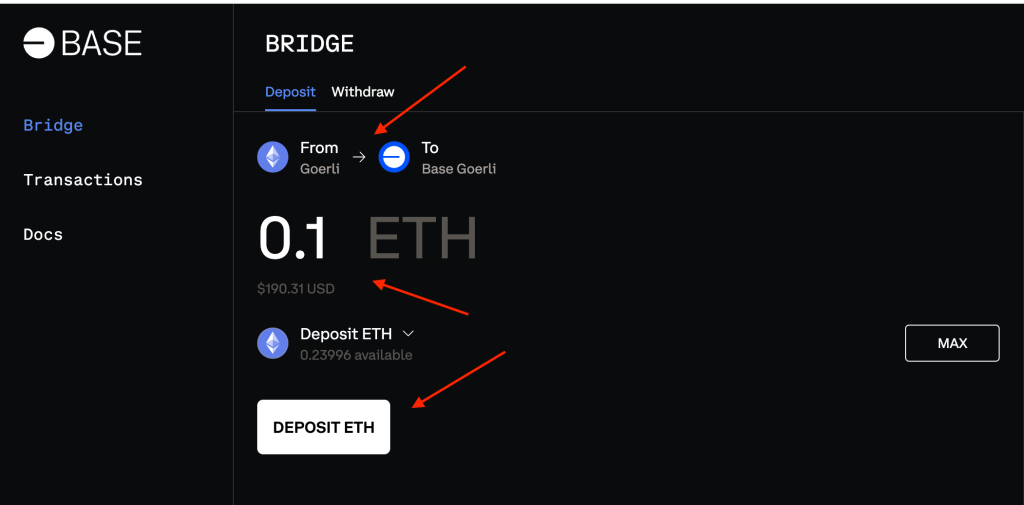
- We pass to the already prepared Remix and perform the actions in turn as in the screenshot.
- 1. Click contract.
- 2. Select 1_storage.sol
- 3. Press the play button.
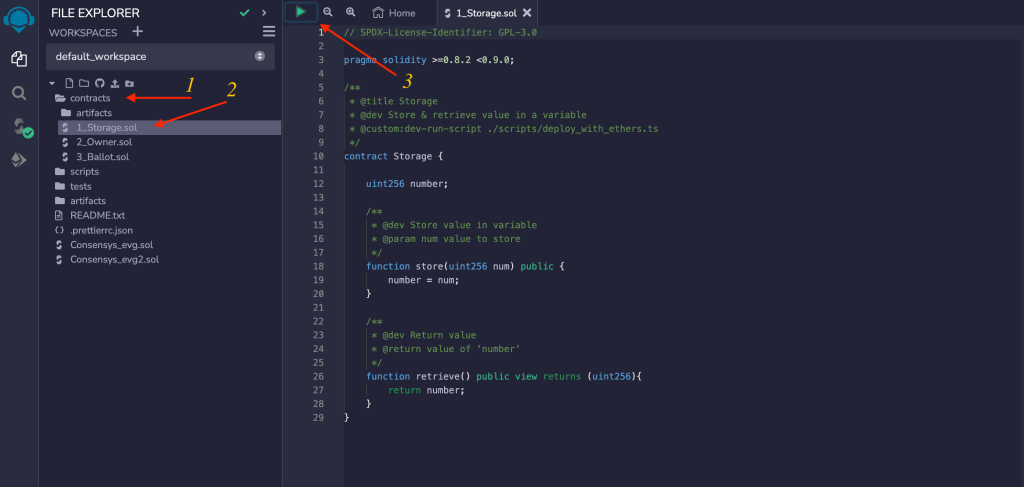
- Run deploy contract.
- 1. Select deploy run transaction.
- 2. Select Injected Provider (maybe there will be a Metamask inscription)
- 3. Check if your wallet is connected.
- 4. Press deploy and confirm the transaction (if the gas is very large, cancel the transaction and press the deploy button again)
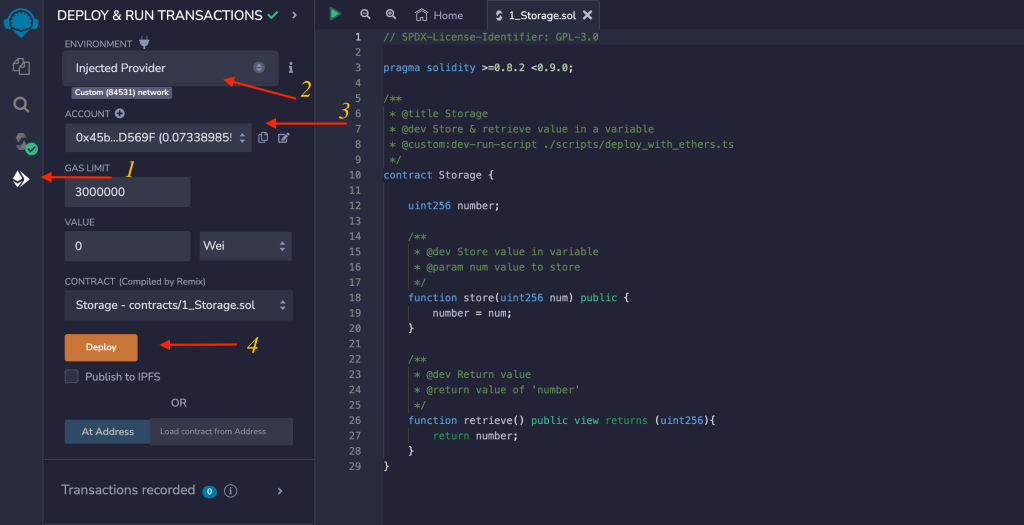
Congratulations, the contract is ready, now we need to copy the address for the NFT mint. We go to Metamask, select the activity section and find the transaction that we open in BaseScane.
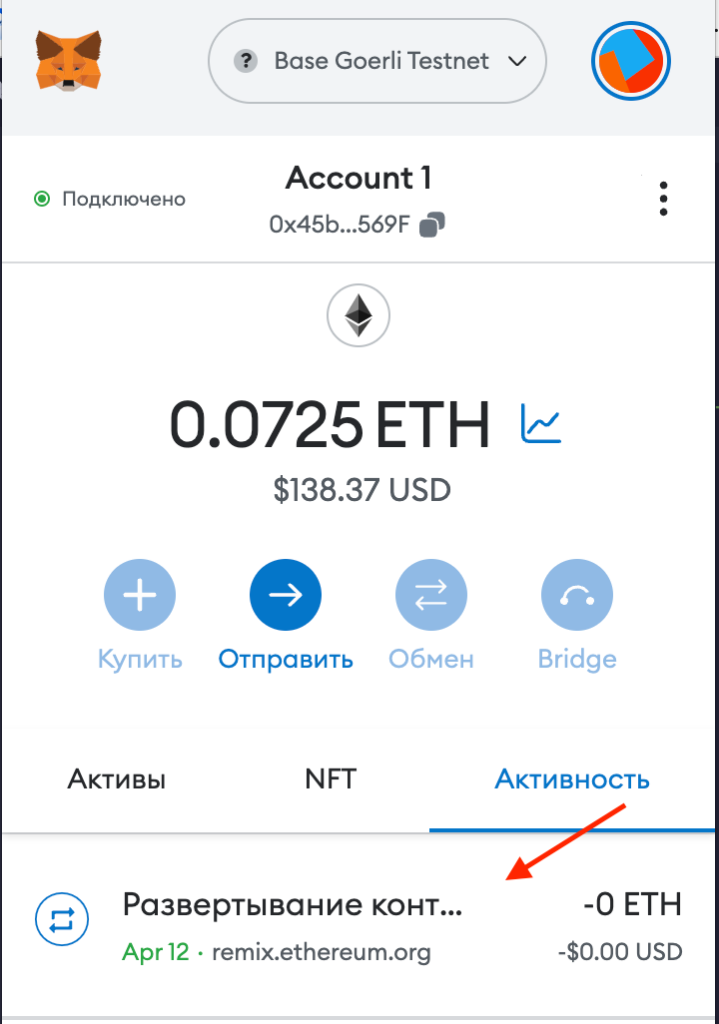
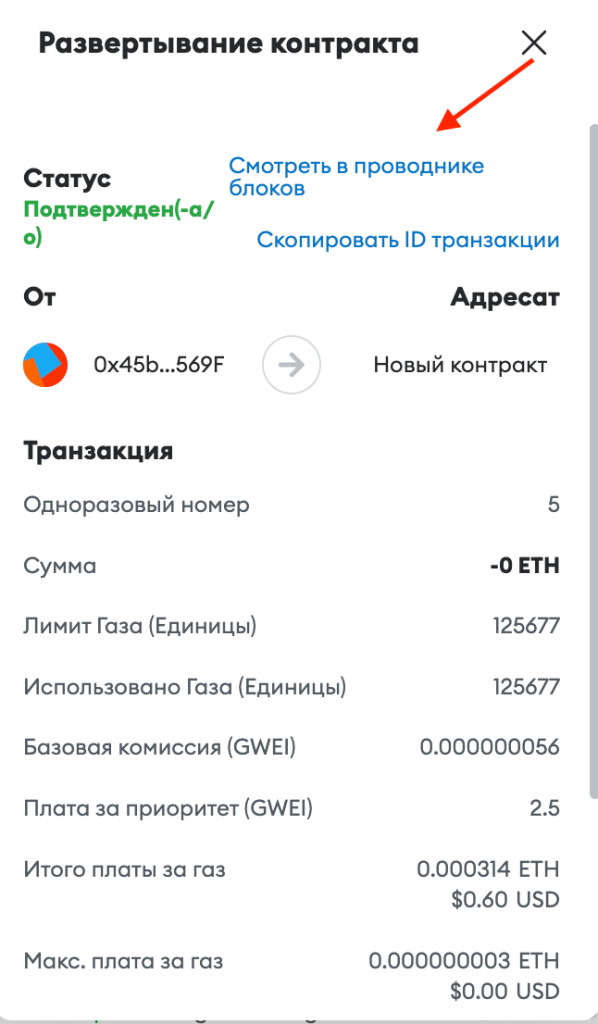
- After opening Basescan, copy the contract address.
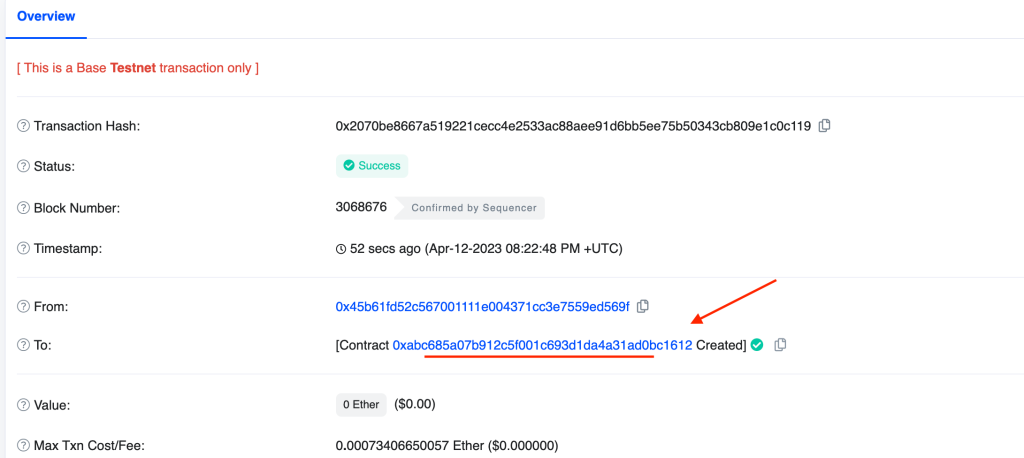
- Now we need to pick up NFT for deploy contracta.
- Let's move on link, connect the wallet and press the button start Quest.

- We answer questions and at the point where you need to insert the address of the contract, paste the already copied address that was copied above.
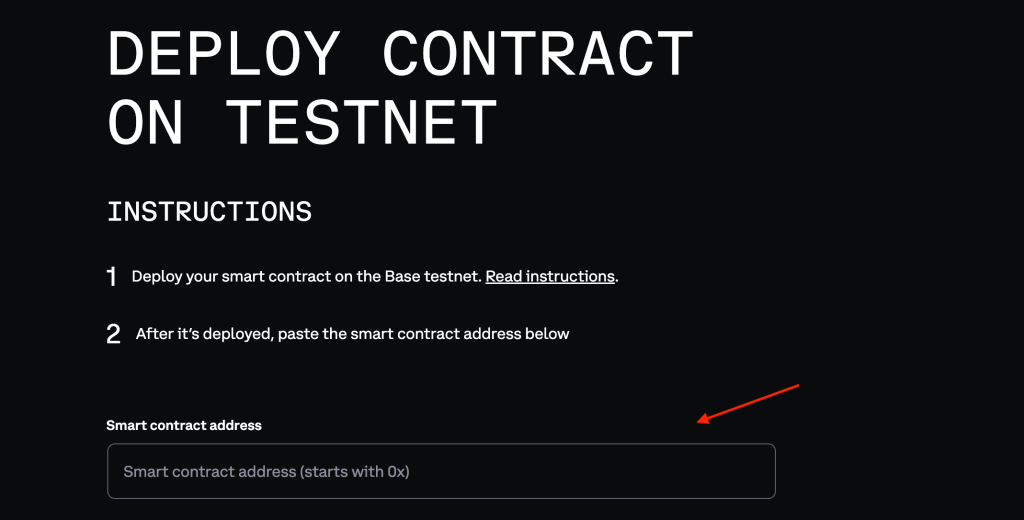
- After successful verification, we take NFT to our wallet through the Mint button.

